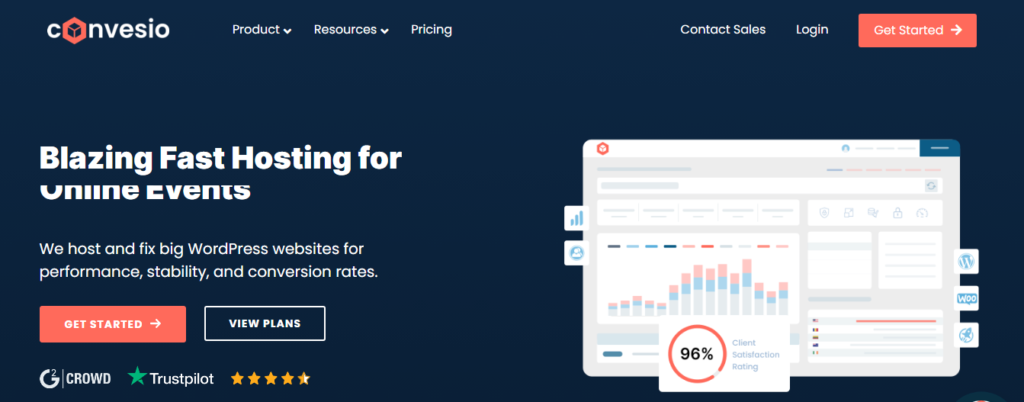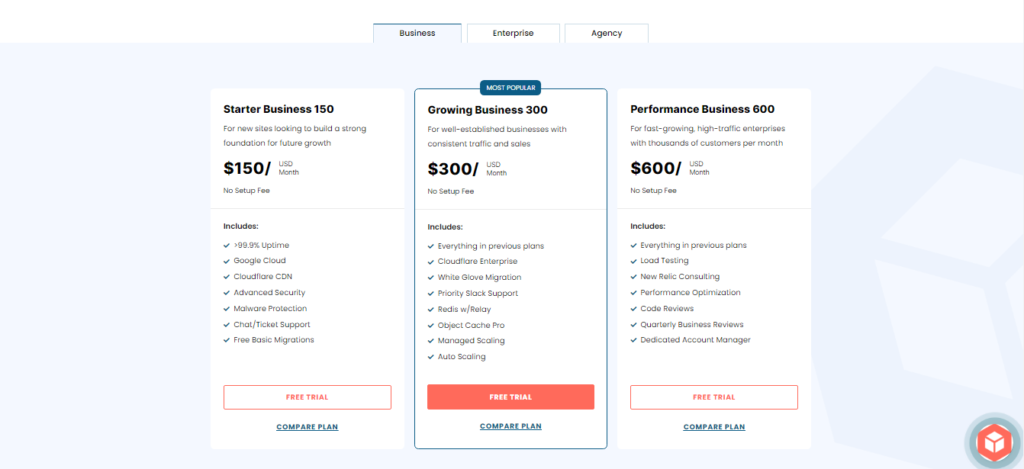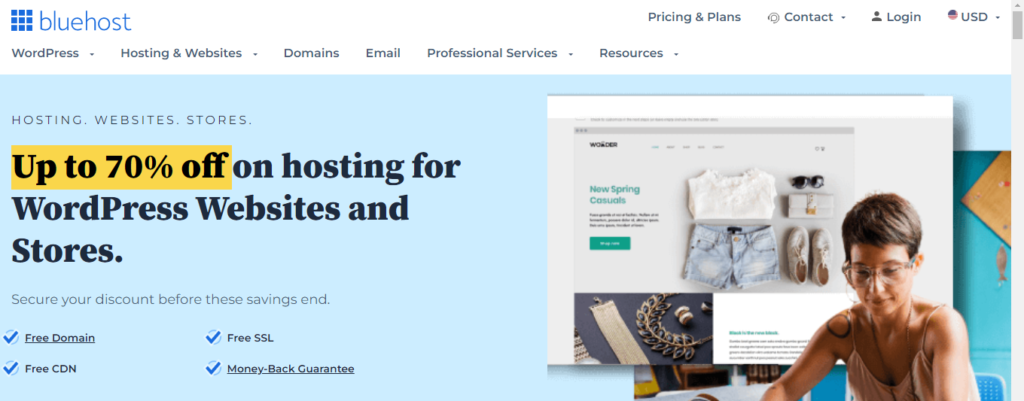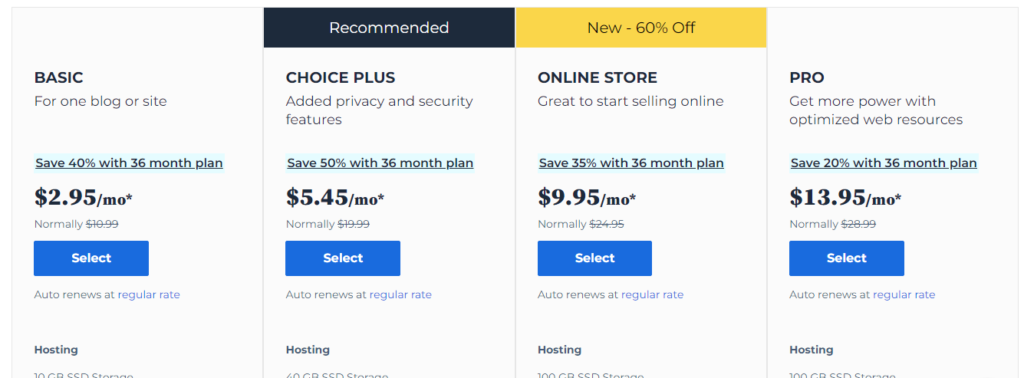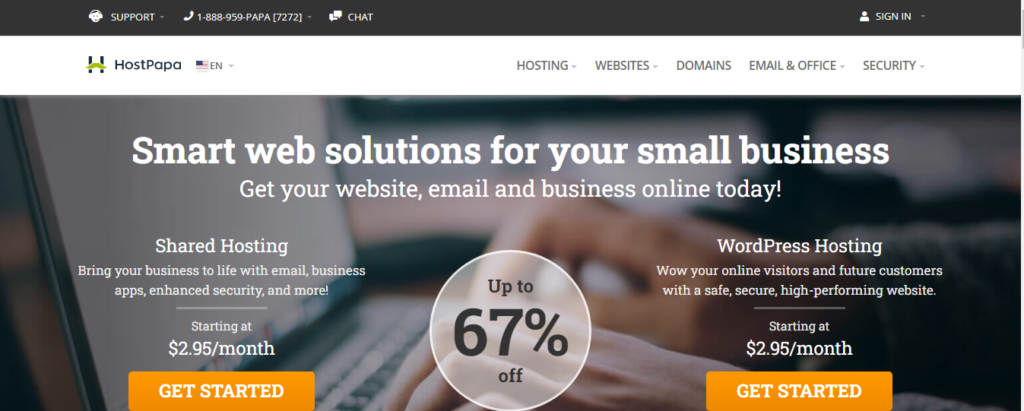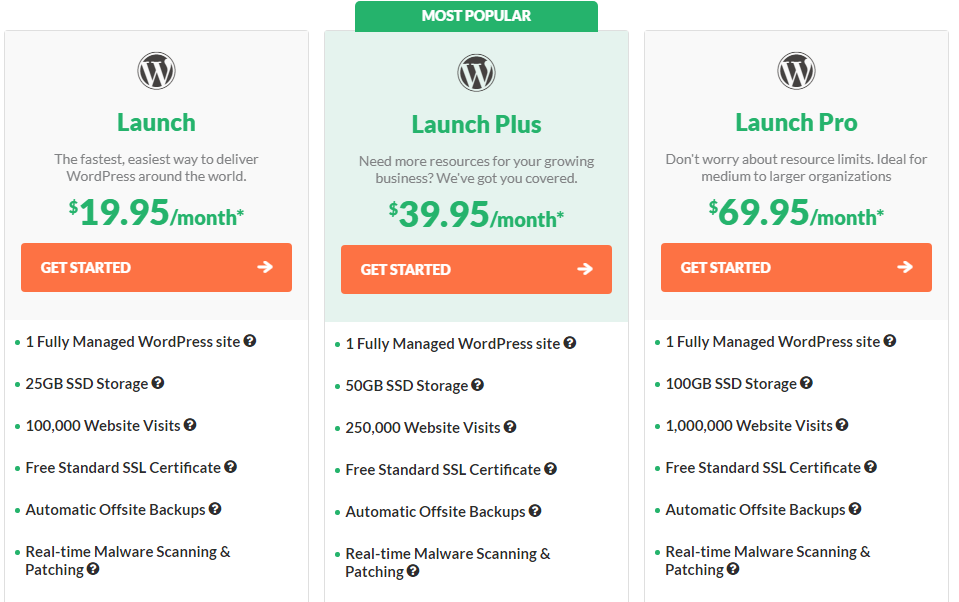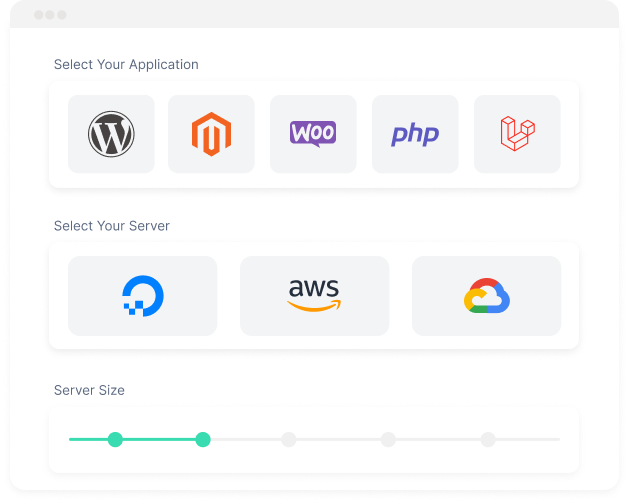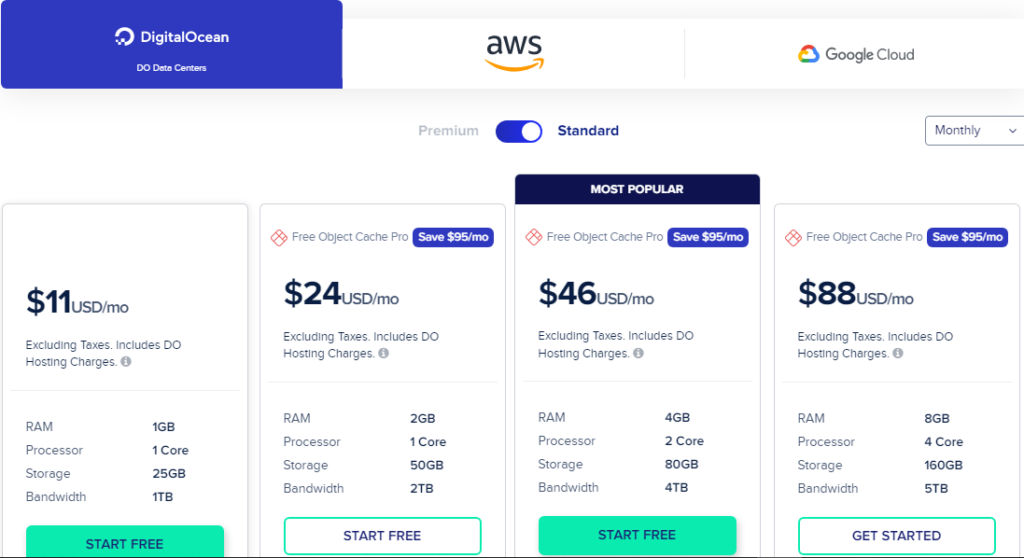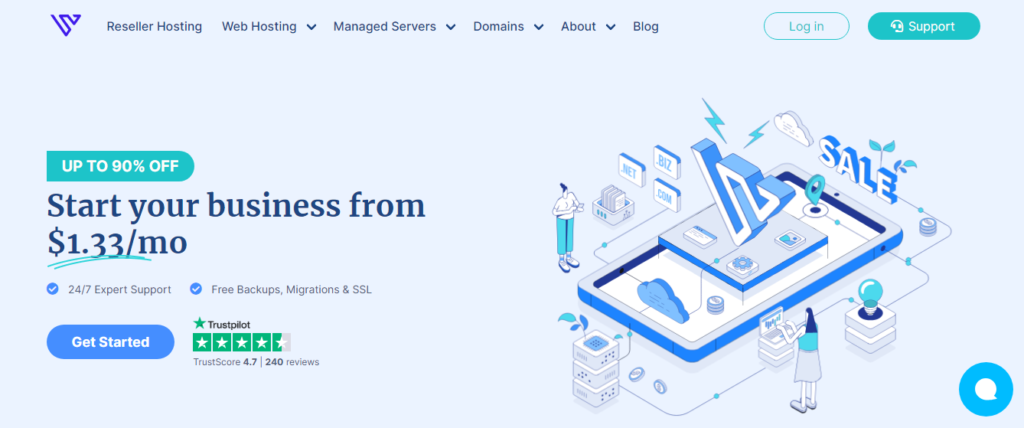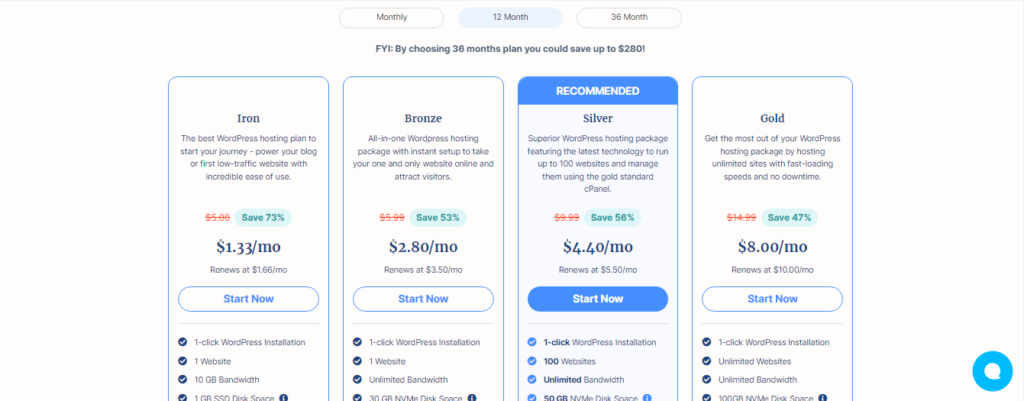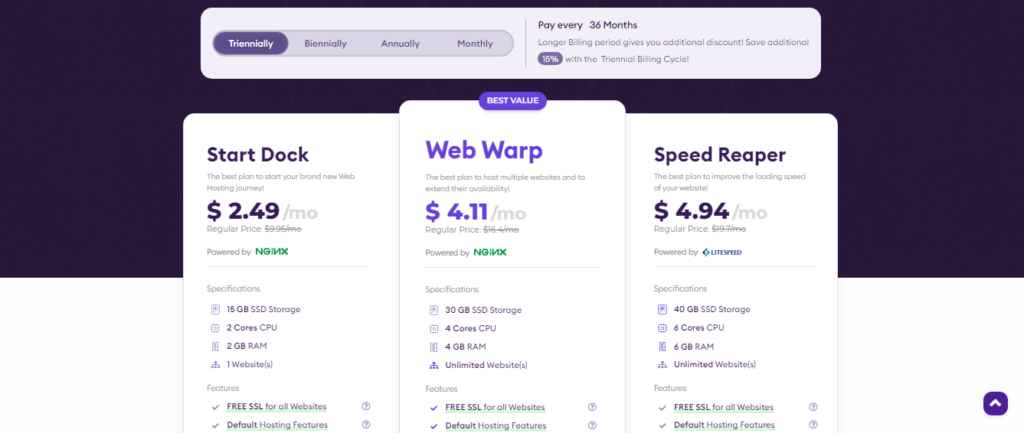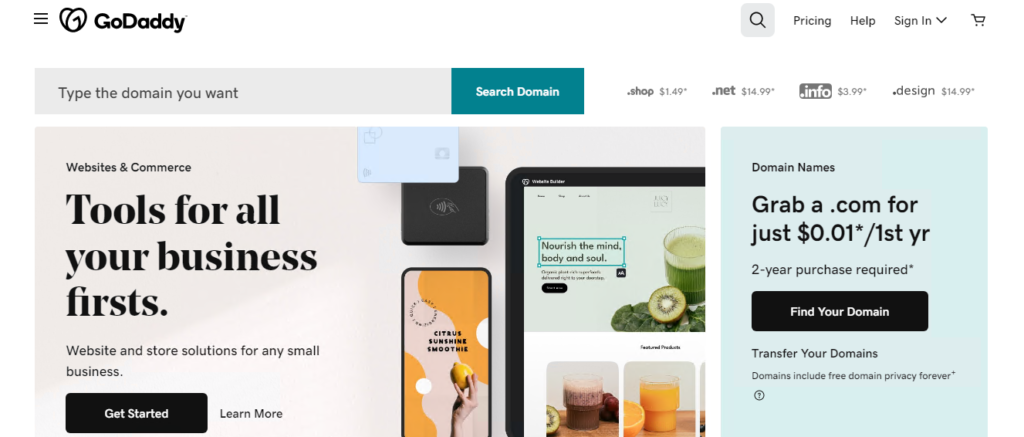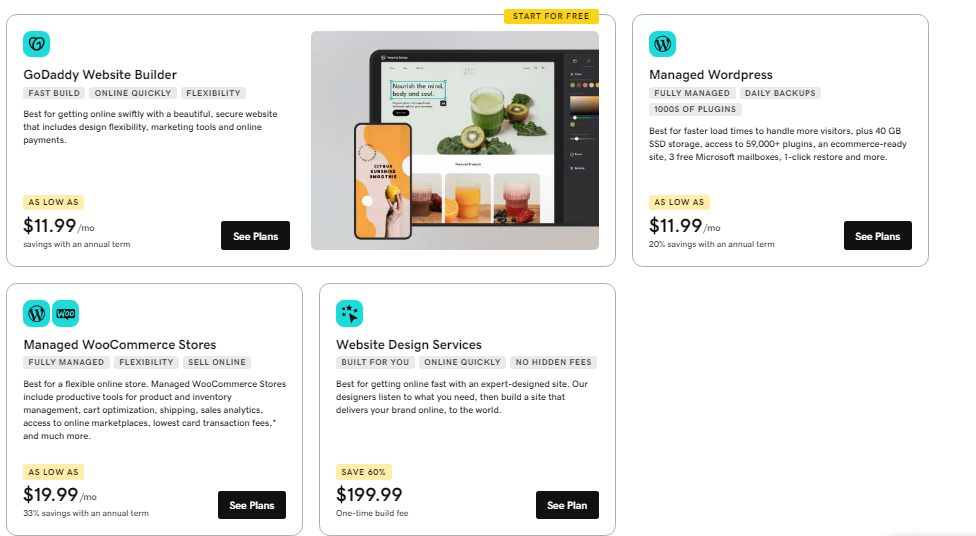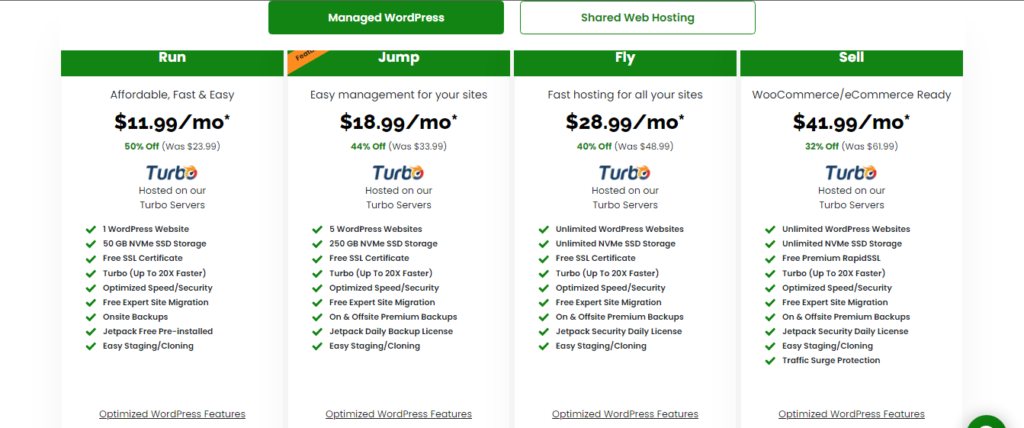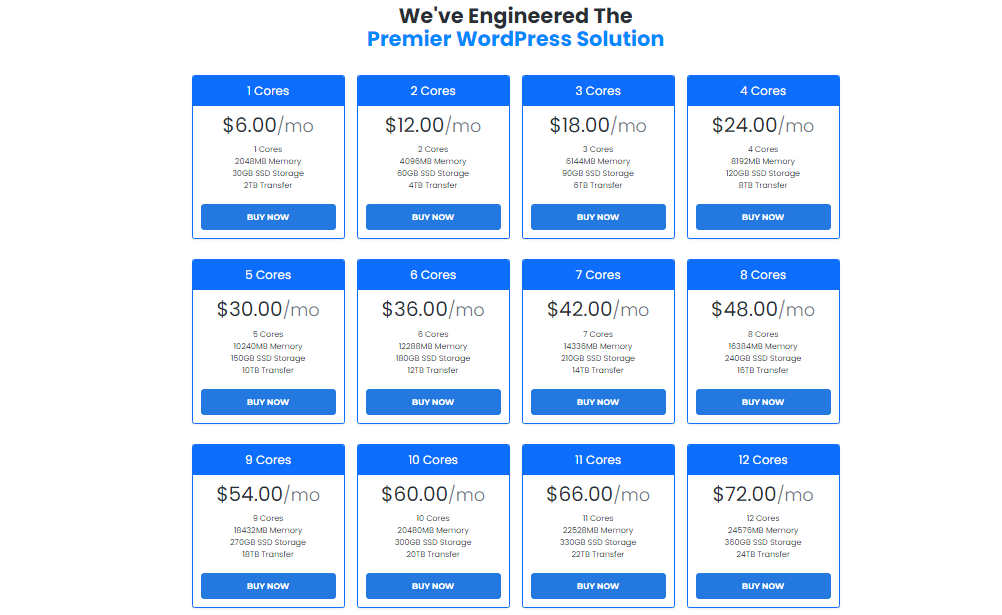When it comes to launching a successful website powered by WordPress, choosing the right hosting provider can make all the difference. A hosting provider plays a crucial role in determining the speed, security, and overall performance of your website. With a plethora of options available in the market, finding the ideal WordPress hosting provider can be a daunting task. To simplify this decision-making process, we’ve compiled a comprehensive list of some of the best WordPress hosting providers, each with its own unique set of features and capabilities.
Let’s take a closer look at each of these hosting providers and their key strengths:
In this article, we will delve into the features, performance, customer support, and overall value proposition that each of these WordPress hosting brings to the table. Whether you’re a novice blogger or a seasoned developer, understanding these options will empower you to make an informed decision and choose the perfect hosting partner for your WordPress journey.
In the ever-evolving world of website hosting, Convesio has emerged as a promising WordPress hosting provider, offering a unique approach that caters to the needs of WordPress users. With a focus on speed, scalability, and security, Convesio has gained attention for its innovative platform.
2. Bluehost: With a reputation as one of the most popular hosting providers.
In the dynamic world of website hosting, selecting the right provider can significantly impact your online presence. Among the plethora of options available, Bluehost has consistently emerged as a popular choice, especially for those seeking a reliable WordPress hosting solution. With its tailored features, user-friendly interface, and commitment to customer satisfaction, Bluehost has carved a niche for itself in the hosting market.
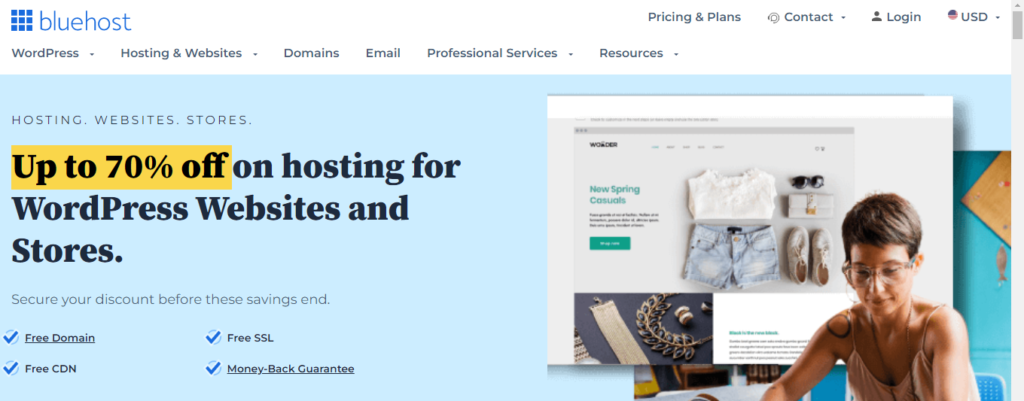
Bluehost is a web hosting company that caters to a wide range of customers, from individual bloggers and small businesses to larger enterprises. The company has positioned itself as a versatile hosting provider, offering hosting solutions that can accommodate various sizes of websites and businesses.
Key Features of Bluehost WordPress Hosting:
| Feature |
Description |
| 1. One-Click Installations: |
Bluehost simplifies WordPress setup with easy one-click installations, making it hassle-free for beginners. |
| 2. Performance Optimization: |
From SSD storage to content delivery network (CDN) integration, Bluehost prioritizes website speed and performance. |
| 3. Enhanced Security: |
With features like free SSL certificates, automated backups, and malware detection, Bluehost keeps your site secure. |
| 4. Scalability: |
Bluehost offers various hosting plans, allowing you to seamlessly upgrade as your website traffic and needs grow. |
| 5. Customization: |
Whether through free themes or the option to upload custom themes, you can personalize your website’s look easily. |
| 6. Resource Protection: |
Even on shared hosting, Bluehost employs resource isolation technology to prevent the impact of other sites on yours. |
| 7. Money-Back Guarantee: |
Bluehost provides a 30-day money-back guarantee, letting you try their services risk-free and assess their suitability. |
Pros
- User-Friendly: Bluehost offers an intuitive interface that makes it easy for both beginners and experienced users to manage their websites.
- Performance: With strong server performance, caching, and CDN integration, Bluehost ensures fast loading times and seamless browsing experiences.
- Reliability: Bluehost boasts an impressive uptime record, minimizing the risk of website downtime and maximizing accessibility.
- WordPress Integration: As a recommended WordPress host, Bluehost offers seamless integration, specialized support, and easy one-click installations.
- Customer Support: Bluehost provides 24/7 customer support via various channels, ensuring prompt assistance when technical issues arise.
Cons
- Renewal Rates: The initial discounted rates can spike upon renewal, potentially catching users off guard.
- Upselling: Users have reported aggressive upselling tactics, which can be frustrating for those on a tight budget.
- Migration Fees: Unlike some competitors, Bluehost charges a fee for migrating your existing website from another host.
- Limited Storage: Even on higher-tier plans, storage offerings might not be sufficient for resource-intensive websites.
- Mixed User Reviews: While many users are satisfied, there are occasional reports of inconsistent customer experiences.
Pricing
Shared Hosting Plans:
- Basic: Starting at $2.95 per month. Includes 1 website, 50 GB SSD storage, unmetered bandwidth, free SSL certificate.
- Plus: Starting at $5.45 per month. Offers unlimited websites, unlimited SSD storage, unmetered bandwidth, free SSL, and spam protection.
- Choice Plus: Starting at $5.45 per month. Provides unlimited websites, unlimited SSD storage, unmetered bandwidth, free SSL, domain privacy, and CodeGuard backups.
VPS Hosting Plans:
- Standard: Starting at $18.99 per month. Includes 2 CPU cores, 30 GB SSD storage, 2 GB RAM, 1 TB bandwidth.
- Enhanced: Starting at $29.99 per month. Offers 2 CPU cores, 60 GB SSD storage, 4 GB RAM, 2 TB bandwidth.
- Ultimate: Starting at $59.99 per month. Provides 4 CPU cores, 120 GB SSD storage, 8 GB RAM, 3 TB bandwidth.
Dedicated Hosting Plans:
- Standard: Starting at $79.99 per month. Includes 4 CPU cores, 500 GB storage, 4 GB RAM, 5 TB bandwidth.
- Enhanced: Starting at $99.99 per month. Offers 4 CPU cores, 1 TB storage, 8 GB RAM, 10 TB bandwidth.
- Premium: Starting at $119.99 per month. Provides 4 CPU cores, 1 TB storage, 16 GB RAM, 15 TB bandwidth.
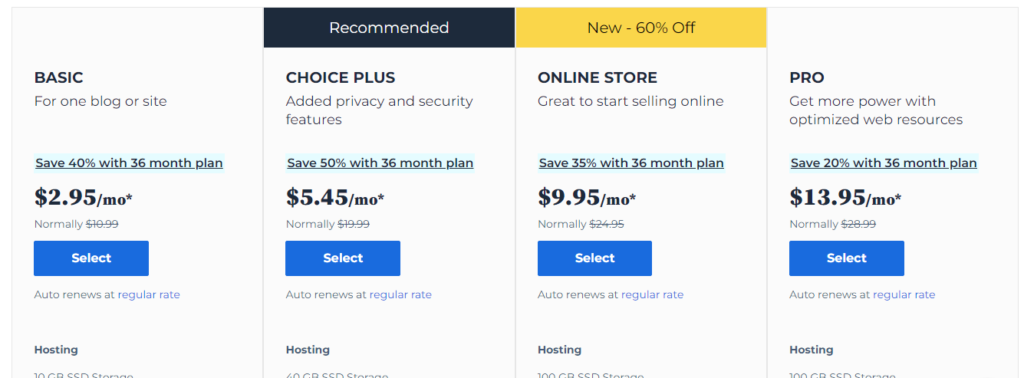
Remember that these prices are introductory rates and might vary based on the length of the subscription. Additionally, renewal rates might differ from the initial prices. Bluehost often runs promotions and discounts, so it’s recommended to check their official website for the most up-to-date pricing information.
3. HostPapa: Catering to small businesses and bloggers.
In the digital age, a strong online presence is crucial for businesses and individuals alike. With countless websites vying for attention, choosing the right hosting provider is paramount. HostPapa, a well-established name in the hosting industry, offers specialized WordPress hosting services designed to streamline your website management experience. In this article, we’ll delve into the pros and cons of HostPapa’s WordPress hosting
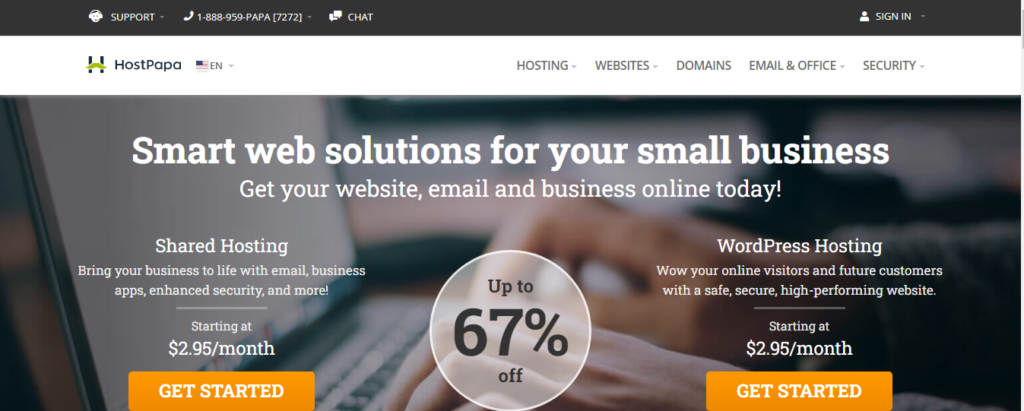
HostPapa is a web hosting company that caters to a wide range of businesses, from small and medium-sized enterprises (SMEs) to individual website owners and bloggers. While the company has a customer base that spans across various scales of business, it has gained a reputation for being particularly suitable for small businesses, startups, and individuals looking for affordable and reliable hosting solutions.
Key Features of HostPapa WordPress Hosting:
| Feature |
Description |
| Free Domain Name |
HostPapa offers a free domain name registration with its hosting plans. |
| Website Builder |
A user-friendly website builder allows beginners to create professional sites effortlessly. |
| WordPress Toolkit |
Manage multiple WordPress sites, plugins, and themes from a centralized, easy-to-use dashboard. |
| Unmetered Bandwidth |
Enjoy unlimited bandwidth, allowing your site to handle high traffic without extra costs. |
| Automatic Backups |
HostPapa provides automated daily backups to ensure your data is safe and easily restorable. |
| SSD Storage |
Solid State Drives (SSDs) contribute to faster website loading speeds and improved performance. |
| Resource Scalability |
Easily upgrade your hosting plan as your website’s needs grow, ensuring optimal performance. |
| 30-Day Money Back Guarantee |
If you’re not satisfied, you can request a full refund within 30 days of signing up. |
Pros
- WordPress Expertise: HostPapa focuses on WordPress hosting, making it an ideal choice for those who use this popular content management system. Their servers are optimized to deliver peak WordPress performance.
- Affordable Plans: HostPapa offers a range of hosting plans to cater to different needs and budgets. This affordability makes it a great choice for small businesses, bloggers, and startups.
- User-Friendly: HostPapa’s user interface is intuitive and user-friendly, making it easy for beginners to set up and manage their websites without technical expertise.
- Performance: With high-speed servers, content delivery networks (CDNs), and caching mechanisms, HostPapa ensures excellent website performance, leading to faster loading times and better user experiences.
- Customer Support: HostPapa’s customer support is available 24/7 through various channels, including live chat, phone, and email. This ensures that assistance is readily available whenever you need it.
- Security Features: Security is a priority at HostPapa. Their hosting includes features like a free SSL certificate, DDoS protection, and regular security updates to safeguard your website from threats.
Cons
- Limited Data Centers: HostPapa has a limited number of data centers compared to some larger hosting providers. This could potentially lead to slightly slower loading times in certain regions.
- Upsells: Like many hosting companies, HostPapa does promote additional services and add-ons during the checkout process, which could lead to higher costs than initially expected.
Pricing
HostPapa offers a range of hosting plans designed to suit various budgets and needs. The company’s pricing structure is aimed at providing affordable hosting solutions for businesses and individuals seeking reliable web hosting services.
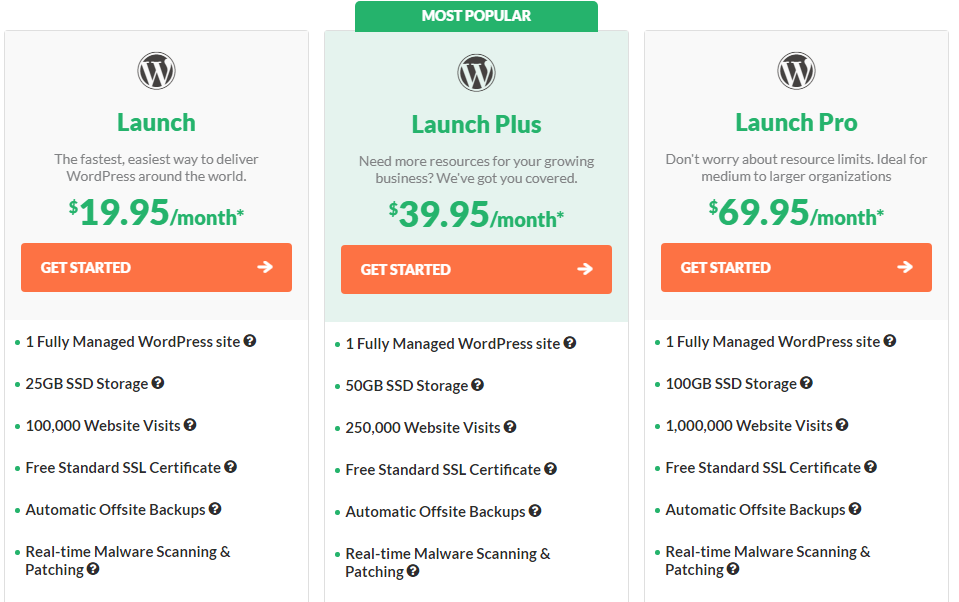
HostPapa’s pricing is competitive in the web hosting market, especially considering the features and resources offered with each plan. The company frequently runs promotions and discounts, so potential customers should keep an eye out for special offers that could further reduce the cost of hosting.
4. Cloudways: Offering a cloud-based hosting platform.
In the ever-evolving landscape of web hosting, finding the right provider for your WordPress website can be a challenging task. With numerous options available, it’s essential to choose a hosting service that not only ensures optimal performance but also offers user-friendly management tools. Cloudways, a managed cloud hosting platform, has gained prominence as a WordPress hosting provider that delivers a blend of simplicity, performance, and scalability.
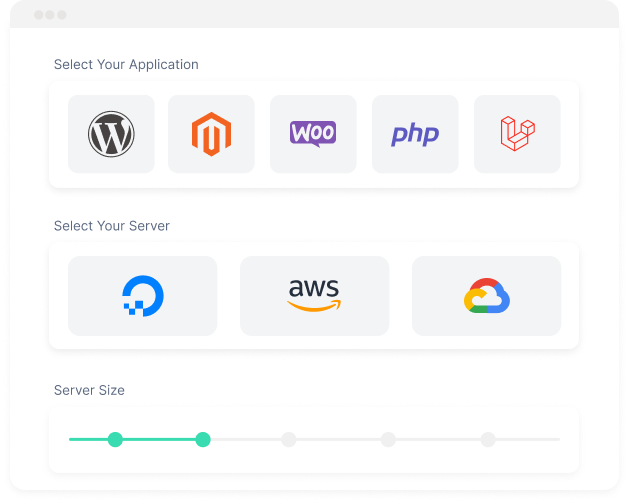
Here’s a breakdown of the types of businesses that Cloudways could serve:
- Small Businesses and Startups
- Mid-Sized Businesses
- E-Commerce Stores
- Agency and Development Firms
- Enterprise-Level Businesses
Key Features of Cloudways WordPress Hosting:
| Feature |
Description |
| Managed Cloud Infrastructure |
Hosting on top-tier cloud providers for exceptional performance and reliability. |
| 24/7 Support |
Round-the-clock customer support to assist with technical issues and inquiries. |
| One-Click Backup and Restore |
Effortlessly create backups of your site and restore them with a single click. |
| Free SSL Certificates |
Secure your website with free Let’s Encrypt SSL certificates, ensuring data encryption. |
| Application Monitoring |
Real-time monitoring of server and application performance to identify and address issues promptly. |
| Vertical Scaling |
Easily adjust server resources (CPU, RAM, storage) to accommodate growing website demands. |
| Content Delivery Network (CDN) |
Integration with CDN services to accelerate content delivery and improve website loading times. |
| Staging Environments |
Create separate staging environments for testing changes before implementing them on the live site. |
| SSH and SFTP Access |
Securely access your server via SSH and SFTP protocols for advanced configuration and file management. |
| Application-Level Firewall |
Protect your website from threats with a built-in application-level firewall, enhancing security. |
Pros
- Choice of Cloud Infrastructure: Cloudways allows users to host their WordPress sites on top-tier cloud infrastructure providers, including Amazon Web Services (AWS), Google Cloud Platform (GCP), DigitalOcean, and more. This empowers users to select the cloud provider that aligns with their performance and budgetary requirements.
- Managed Services: Cloudways takes care of server management tasks such as updates, security patches, and backups. This ensures that users can focus on their websites’ content and functionality without getting bogged down in technical maintenance.
- Performance Optimization: Leveraging the power of cloud servers, Cloudways offers excellent website performance through features like SSD-based hosting, built-in caching solutions, Content Delivery Network (CDN) integration, and PHP 7.x support.
- User-Friendly Interface: One of Cloudways’ standout features is its intuitive control panel. Even users with limited technical expertise can easily manage their servers, applications, and databases through a user-friendly dashboard.
- Scalability: As websites grow and attract more traffic, they often need to scale up their resources. Cloudways simplifies this process by allowing users to vertically scale their server resources without any hassle.
- Staging Environments: Development and testing are critical aspects of website management. Cloudways provides staging environments that enable users to test changes, plugins, and updates before implementing them on the live site.
Cons
- Limited Email Hosting: Unlike traditional hosting providers, Cloudways does not offer email hosting services. Users need to rely on third-party email solutions or separate email hosting providers.
- Learning Curve: While Cloudways’ interface is user-friendly, users who are new to cloud hosting might need some time to grasp the concepts and terminologies associated with cloud infrastructure.
- Cost Complexity: Cloudways offers a pay-as-you-go pricing model, which can be cost-effective. However, the pricing structure of the underlying cloud providers might lead to varying costs, making it essential for users to understand the pricing details.
Pricing
offers a flexible and transparent pricing structure that aligns with its managed cloud hosting services.
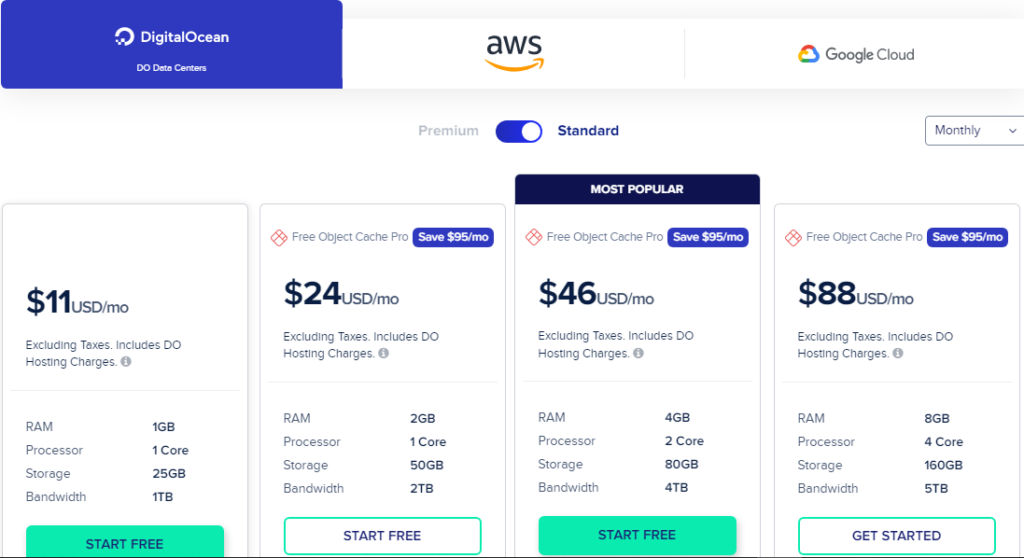
Cloudways follows a pay-as-you-go model, meaning you only pay for the resources you use. They offer managed hosting services on various cloud infrastructure providers, including Amazon Web Services (AWS), Google Cloud Platform (GCP), DigitalOcean, Linode, and Vultr. The pricing structure can vary depending on the chosen cloud provider, server configuration, and additional features.
5. Siteground: Renowned for its exceptional customer support and advanced security features.
In the bustling world of website hosting providers, SiteGround has emerged as a prominent player, renowned for its specialized services. Over the years, SiteGround has garnered a reputation for its commitment to exceptional performance, reliable customer support, and a range of features tailored to WordPress users.

SiteGround primarily focuses on providing hosting solutions for websites built on various platforms, with a particular emphasis on WordPress hosting. This means that their services are designed to accommodate websites of different sizes and complexities.
Key Features of Siteground WordPress Hosting:
| Feature |
Description |
| Auto Updates |
Automatic updates for WordPress core, themes, and plugins to keep your website secure and current. |
| Staging Environment |
Create a clone of your website to test changes, updates, and new features without affecting the live site. |
| SuperCacher |
SiteGround’s caching system for improved website performance. |
| Free Daily Backups |
Automated daily backups to ensure your website’s data is safe and can be restored if needed. |
| Collaboration Tools |
Easily manage multiple websites and collaborate with team members using the SiteGround interface. |
| Security Add-ons |
Optional security features like a premium Wildcard SSL, advanced backup solutions, and more. |
| WordPress Support |
Expert WordPress support available 24/7 to assist with any technical issues or inquiries. |
| Content Delivery Network (CDN) |
Integration with Cloudflare CDN for faster content delivery worldwide. |
Pros
- Speed and Performance: SiteGround is lauded for its high-performance servers, ensuring lightning-fast loading times for your WordPress website. With data centers strategically located worldwide, it employs technologies like SSD storage and a custom caching system to optimize website speed.
- WordPress-Focused Features: SiteGround’s hosting plans come with features designed to enhance the WordPress experience, such as automatic updates, daily backups, and a one-click staging environment for testing changes before going live.
- Top-Notch Customer Support: SiteGround is renowned for its exceptional customer support. Their team of experts is available 24/7 through various channels, including live chat, tickets, and phone support, ensuring that you receive timely assistance whenever you need it.
- Security Measures: Security is a priority for SiteGround. They offer a range of security features including a free SSL certificate, daily backups, proactive server monitoring, and a web application firewall (WAF) to safeguard your website from potential threats.
- User-Friendly Interface: Whether you’re a seasoned developer or a novice, SiteGround’s user-friendly interface makes managing your WordPress site a breeze. The cPanel interface and the Site Tools dashboard provide intuitive control over your hosting environment.
Cons
- Limited Storage: SiteGround’s entry-level plans might have limitations on storage, which could be a drawback if your website requires extensive multimedia content or data storage.
- Renewal Pricing: While SiteGround’s introductory prices are competitive, renewal rates can increase significantly. It’s important to be prepared for potential price hikes when the initial hosting term ends.
- Data Overages: SiteGround has certain limitations on data usage, and exceeding these limits could lead to additional charges. Users with rapidly growing websites should keep this in mind.
- Geographic Data Center Limitations: SiteGround allows users to select their preferred data center, but the options might be limited based on the hosting plan you choose.
Pricing
It’s important to note that pricing structures for hosting providers can change over time based on market trends, technology advancements, and the evolving needs of customers.

When considering a hosting plan, it’s recommended to visit SiteGround’s official website to get the most accurate and current pricing information for the specific hosting services you’re interested in.
6. Verpex: stands out with its high-performance hosting optimized for WordPress.
In the ever-evolving landscape of web hosting providers, finding a service that caters specifically to your platform of choice can significantly impact your online presence. For WordPress users, Verpex has emerged as a prominent hosting provider that offers a range of features tailored to enhance the performance and management of WordPress websites.
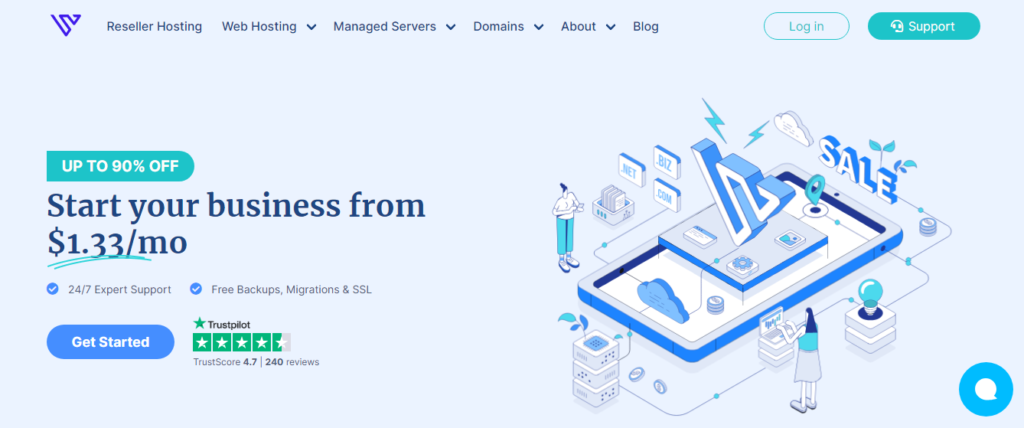
Key Features of Verpex WordPress Hosting:
| Feature |
Description |
| Blazing Fast SSDs |
Benefit from solid-state drives for improved speed and performance. |
| Free Daily Backups |
Automatic daily backups ensure your data is safe and restorable. |
| Staging Environments |
Test changes and updates in a staging environment before going live. |
| 24/7 Customer Support |
Get assistance whenever you need it, ensuring minimal downtime. |
| Free Website Migration |
Seamless migration assistance to move your existing site to Verpex. |
| Managed WordPress |
Automatic updates, plugin management, and WordPress-specific optimizations. |
| Security Suite |
Advanced security measures including malware scanning and DDoS protection. |
| Scalability Options |
Easily upgrade your hosting plan as your website traffic grows. |
Pros
- Optimized Performance: Verpex places a strong emphasis on speed and performance. Their hosting infrastructure is optimized to provide lightning-fast load times, ensuring a seamless user experience for visitors to your WordPress site.
- Centric Features: Unlike generic hosting, Verpex is focused solely on WordPress. This means that their services are finely tuned to cater specifically to the needs of WordPress users, including automatic updates, plugins, and themes management.
- Robust Security Measures: Verpex employs advanced security measures to safeguard your WordPress site from threats and vulnerabilities. From regular malware scans to firewalls and DDoS protection, your website’s security is a top priority.
- User-Friendly Interface: Navigating through Verpex’s platform is intuitive and user-friendly. Whether you’re a beginner or an experienced user, managing your WordPress site, domains, and other aspects of hosting is made easy.
- Scalability: As your website grows, Verpex offers seamless scalability options. You can easily upgrade your hosting plan to accommodate increased traffic and resource demands.
Cons
- WordPress Exclusive: While Verpex’s specialization in WordPress hosting is an advantage for WordPress users, it might not be suitable for those who intend to run websites on other platforms.
- Pricing Structure: Some users might find Verpex’s pricing to be slightly higher compared to generic hosting providers. However, the specialized features and optimizations for WordPress might justify the cost.
Pricing
Web hosting pricing typically varies based on factors such as the type of hosting (shared, VPS, dedicated, etc.), the level of resources provided (CPU, RAM, storage), additional features (SSL certificates, backup services, security tools), and the duration of the subscription (monthly, yearly, etc.).
For specialized WordPress hosting like Verpex, pricing might also depend on WordPress-specific optimizations, features, and support offerings. It’s common for WordPress hosting to have tiers or plans catering to different levels of traffic and resource needs.
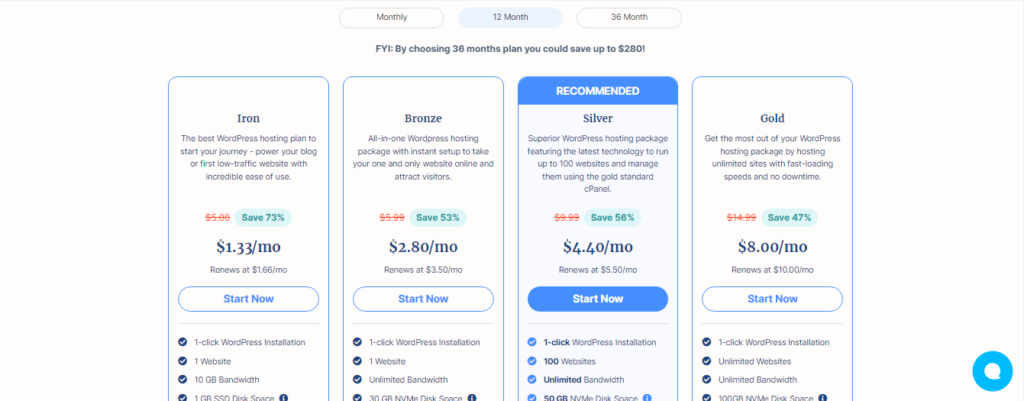
In conclusion, Verpex’s WordPress hosting services cater to users seeking top-notch performance, security, and ease of use for their WordPress websites. While its WordPress-exclusive focus might limit its suitability for those with diverse platform needs, the benefits for WordPress users are undeniable. With a robust set of features and a commitment to optimizing WordPress experiences, Verpex stands as a compelling choice for hosting your WordPress website.
7. Host Armada: With a focus on speed and security.
In the digital age, having a strong online presence is crucial for businesses and individuals alike. WordPress, being one of the most popular content management systems, powers over 40% of the internet. To ensure a seamless and efficient WordPress experience, choosing the right hosting provider is essential. Host Armada is one such provider that has gained attention for its WordPress hosting services.

Mid-sized hosting companies like Host Armada typically have the capacity to provide reliable hosting services for a significant number of clients. They usually offer a diverse range of hosting plans and services to cater to different customer needs. This includes shared hosting, VPS hosting, dedicated servers, and specialized hosting like WordPress hosting.
Keep in mind that the size of a hosting company can impact various aspects of their services, including customer support responsiveness, server performance, and the breadth of features they offer. When considering a hosting provider, it’s important to not only look at the size of the company but also their reputation, customer reviews, and the specific features and services they provide that align with your business requirements.
Key Features of Host Armada WordPress Hosting:
| Feature |
Description |
| SSD Storage |
Utilizes Solid State Drives for faster data retrieval. |
| Free Website Migration |
Assists in seamless migration of existing websites. |
| Multiple Data Centers |
Data centers across the US, Europe, and Asia for better global reach. |
| Automatic Backups |
Daily backups to prevent data loss and simplify recovery. |
| Free SSL Certificates |
Provides encryption and boosts website credibility. |
| Content Delivery Network |
Enhances website speed and performance globally. |
| cPanel and Softaculous |
Easy-to-use control panel and one-click app installer. |
| Scalability Options |
Upgrade resources as your website traffic grows. |
| Security Suite |
Includes real-time monitoring, firewalls, and malware scanning. |
| 24/7 Customer Support |
Round-the-clock assistance through live chat and ticketing. |
Pros
- Performance Optimization: Host Armada places a significant emphasis on performance, utilizing SSD storage, server caching, and content delivery networks (CDNs) to ensure fast loading times for WordPress websites. This can greatly enhance user experience and search engine rankings.
- Scalability: Whether you’re starting with a small blog or managing a large e-commerce site, Host Armada offers scalable hosting solutions. Their plans allow you to easily upgrade as your website’s traffic and needs grow.
- Security Measures: Security is a top priority for Host Armada. They provide features like free SSL certificates, daily backups, and real-time monitoring to safeguard your website from potential threats.
- User-Friendly Interface: Host Armada’s user interface is intuitive and beginner-friendly. This is particularly beneficial for those who might not be tech-savvy, as it simplifies the process of managing domains, databases, and other hosting-related tasks.
- Customer Support: The hosting provider offers 24/7 customer support through multiple channels, including live chat and ticketing. This ensures that users can get assistance whenever they face issues or have questions.
Cons
- Limited Data Centers: Host Armada has fewer data center locations compared to some larger hosting providers. This might lead to latency issues for users who are geographically distant from these data centers.
- Pricing: While Host Armada’s pricing is competitive, some users might find their plans slightly more expensive than budget alternatives. However, the additional features and performance could justify the cost.
Pricing
Host Armada’s WordPress-specific hosting plans might be slightly more expensive due to the specialized optimizations for WordPress sites. Prices could be in the range of $15-30 per month or more, depending on the features offered.
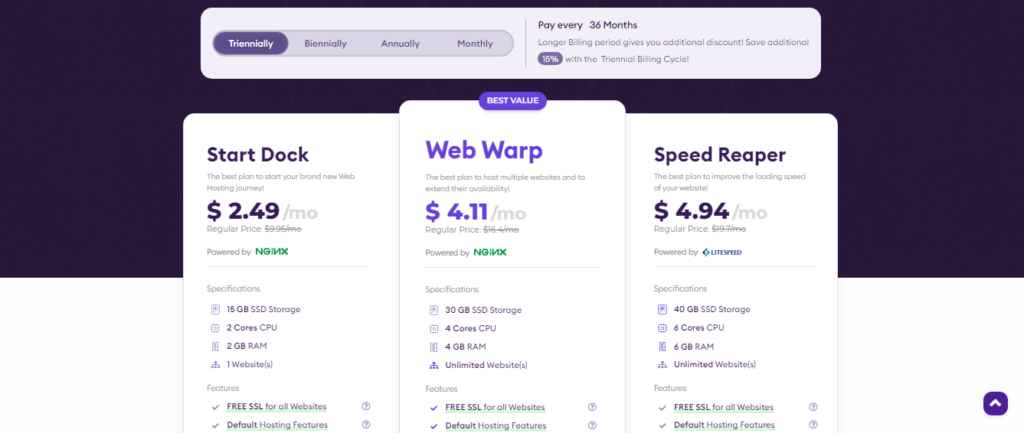
Host Armada emerges as a competitive WordPress hosting provider with a strong focus on performance, security, and user-friendliness. While its limited data center locations and slightly higher pricing might be potential downsides, the numerous benefits it offers, such as scalable plans, security measures, and robust customer support, make it a compelling choice for individuals and businesses seeking reliable WordPress hosting. As with any hosting decision, it’s crucial to align the provider’s features with your specific needs to ensure the best possible online experience.
8. GoDaddy: As a well-known name in the hosting industry.
When it comes to WordPress hosting, GoDaddy is a name that often comes up in discussions. With a strong presence in the web hosting industry for years, GoDaddy offers WordPress-specific hosting solutions that cater to a wide range of users, from beginners to experienced developers.
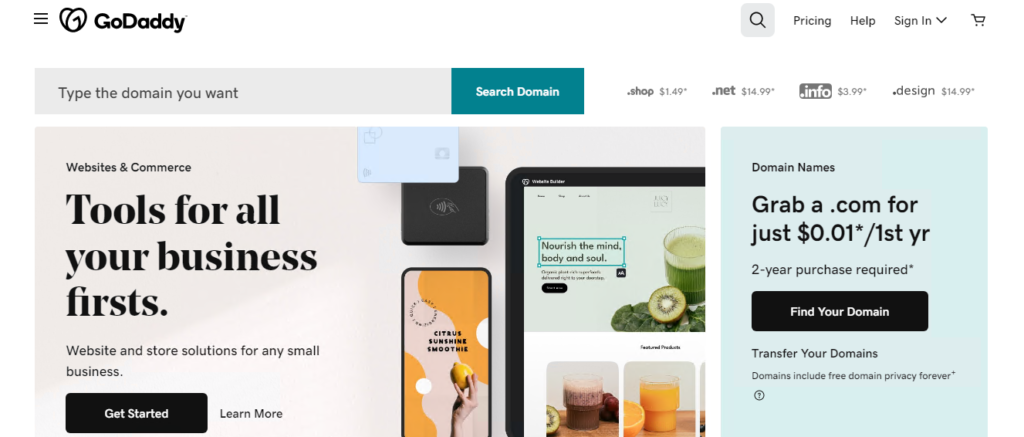
GoDaddy has a significant presence in the web hosting and domain registration industry, serving millions of customers around the world. They offer a wide range of services beyond hosting and domains, including website builders, online marketing tools, and business solutions.
Key Features of GoDaddy WordPress Hosting:
| Feature |
Description |
| One-Click WordPress Install |
Simplifies the setup process for beginners. |
| Automatic Backups |
Provides regular backups to protect your data. |
| Free Domain Name |
Includes a free domain name with annual plans. |
| CDN Integration |
Enhances website performance with a content delivery network. |
| Staging Environment |
Allows you to test changes before going live. |
| cPanel Access |
Offers cPanel for advanced users to manage settings. |
| 30-Day Money-Back Guarantee |
Provides peace of mind with a refund policy. |
Pros
- User-Friendly: GoDaddy’s WordPress hosting is known for its user-friendly setup. They offer a one-click WordPress installation, making it easy for beginners to get their websites up and running quickly.
- Reliable Uptime: GoDaddy boasts a strong track record of uptime reliability. Their hosting infrastructure is designed to keep your WordPress site accessible to visitors around the clock.
- Good Speed and Performance: With a global network of data centers and content delivery networks (CDNs), GoDaddy’s WordPress hosting can help improve the loading speed and overall performance of your website.
- Security Features: GoDaddy takes website security seriously. They provide tools like SSL certificates and automatic malware scans to help keep your WordPress site safe from threats.
- 24/7 Customer Support: GoDaddy offers round-the-clock customer support through various channels, including live chat, phone, and email. This can be a lifesaver when you encounter technical issues or have questions about your hosting.
- Scalability: Whether you’re running a personal blog or a business website, GoDaddy’s WordPress hosting plans come with various options to scale up as your site grows.
Cons
- Pricing: While GoDaddy’s introductory prices are competitive, they can increase significantly upon renewal. Be sure to check the renewal rates before signing up.
- Limited Resources: Some users may find that GoDaddy’s lower-tier plans come with limited resources, such as storage and bandwidth. For resource-intensive websites, this may necessitate an upgrade to a more expensive plan.
- Upselling: GoDaddy is known for its aggressive upselling tactics. Be prepared for constant offers and add-ons during the checkout process.
- Server Location Options: While GoDaddy has a global presence, they may not have data centers in your preferred location, potentially affecting the loading speed for your target audience.
- No Free Website Migration: GoDaddy does not offer free website migration services. If you’re moving an existing WordPress site to their hosting, you may need to handle the migration process yourself or pay for assistance.
Pricing
GoDaddy’s WordPress hosting plans were tailored for WordPress websites. Prices varied depending on the specific plan and features you selected. They often had promotional pricing for the first term, which could increase upon renewal.
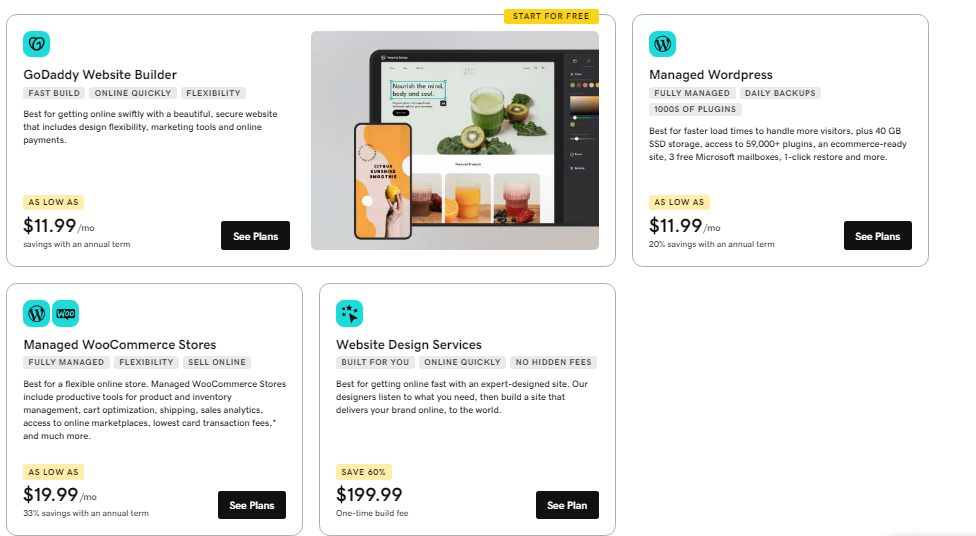
GoDaddy’s WordPress hosting is a solid choice for many users, especially those who prioritize ease of use and reliability. However, it’s essential to consider the potential downsides, such as pricing and limited resources, before making a decision. Be sure to evaluate your specific needs and budget to determine if GoDaddy’s WordPress hosting aligns with your goals for your WordPress website.
9. A2 Hosting: Recognized for its emphasis on speed.
Choosing the right hosting provider for your WordPress website is a critical decision. Your website’s performance, security, and overall success depend on it. A2 Hosting is a well-known name in the hosting industry, offering WordPress hosting services that promise speed, reliability, and a host of features to empower your online presence.

A2 Hosting has been in the hosting industry for a considerable amount of time and has earned a reputation for its hosting services, particularly its focus on speed and reliability. While it may not be among the largest hosting providers that cater to millions of customers, it has a significant customer base and is known for its quality hosting solutions.
Key Features of A2 Hosting WordPress Hosting:
| Feature |
Description |
| Turbo Servers |
20x faster page loads with advanced caching |
| Free SSL Certificates |
Secure your site with free Let’s Encrypt SSL |
| 99.9% Uptime Guarantee |
Minimal downtime for reliable performance |
| WordPress Optimization |
Pre-configured for WordPress, easy setup |
| Free Website Migration |
Hassle-free transfer of your existing site |
| HackScan & Firewall |
Enhanced security to protect against threats |
| Developer-Friendly |
Support for multiple programming languages |
| 24/7/365 Support |
Expert assistance whenever you need it |
| Money-Back Guarantee |
Risk-free hosting with a 30-day money-back guarantee |
Pros
- Blazing Fast Speed: A2 Hosting lives up to its “2x Faster” claim. Utilizing turbo servers and advanced caching technologies, it offers one of the fastest loading times in the industry. This ensures an excellent user experience and can boost your website’s search engine rankings.
- 99.9% Uptime Guarantee: A2 Hosting provides a robust 99.9% uptime guarantee, minimizing downtime and ensuring your website is accessible around the clock. This reliability is crucial for businesses and bloggers alike.
- WordPress-Friendly: A2 Hosting is optimized for WordPress, making it incredibly easy to install and manage WordPress sites. Their user-friendly cPanel interface simplifies tasks like domain management, database setup, and plugin installations.
- Free Website Migrations: Moving an existing WordPress site to A2 Hosting is hassle-free, thanks to their free website migration service. Their expert team will handle the entire process, ensuring a seamless transition.
- Advanced Security Features: Security is a top priority at A2 Hosting. They provide essential security features such as free SSL certificates, HackScan to detect and prevent hacking attempts, and a web application firewall to safeguard your site.
- Developer-Friendly: A2 Hosting offers support for a wide range of programming languages and tools, making it an excellent choice for developers. It also supports multiple PHP versions, allowing you to choose the one that best suits your site’s needs.
Cons
- Pricing Structure: While A2 Hosting’s performance justifies its pricing, some users might find it slightly more expensive compared to budget hosting providers. However, the added speed and features often make it worth the investment.
- Limited Storage on Lower Plans: The lower-tier hosting plans come with limited storage space, which may be insufficient for larger websites. However, A2 Hosting offers scalable options for those who need more resources.
- Additional Fees for Some Features: Certain features, like automatic backups, can incur additional fees. While this isn’t unusual in the hosting industry, it’s essential to be aware of these costs when budgeting for your website.
Pricing
A2 Hosting offers a variety of hosting plans with different pricing tiers to cater to a wide range of website needs. Keep in mind that hosting prices can change over time.
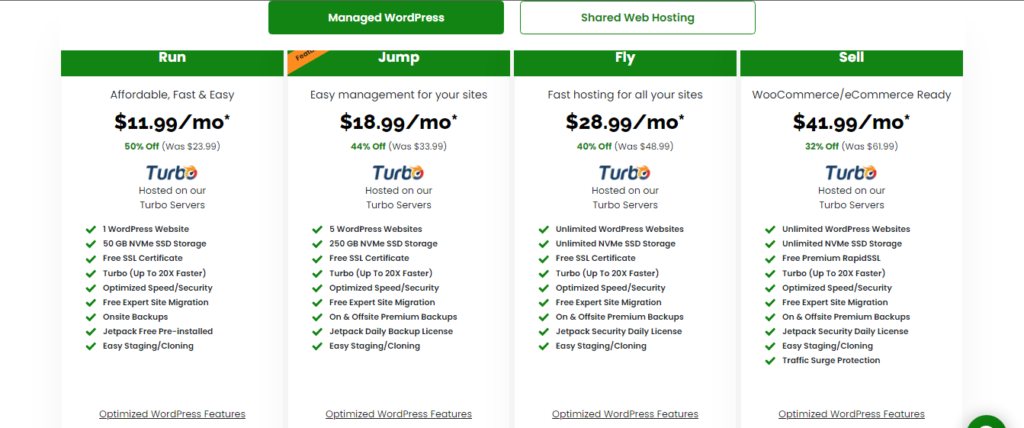
A2 Hosting’s WordPress hosting is a powerful choice for those seeking speed, reliability, and excellent customer support. While it may not be the cheapest option on the market, its performance and feature set make it a compelling choice for bloggers, businesses, and developers alike. With a focus on speed, security, and WordPress optimization, A2 Hosting is a provider that can help you unlock the full potential of your WordPress website.
10. InterServer.net: offers budget-friendly managed WordPress hosting with unlimited storage and data transfer.
Selecting the right hosting provider for your WordPress website is a crucial decision that can greatly impact your site’s performance, security, and overall success. InterServer.net is a web hosting company that has been gaining popularity for its WordPress hosting services.

InterServer.net primarily focuses on providing web hosting services to a diverse range of customers, including individuals, small businesses, and even larger enterprises.
Key Features of InterServer.net WordPress Hosting:
| Feature |
Description |
| 99.9% Uptime Guarantee |
Ensures your website is available around the clock. |
| LiteSpeed Web Servers |
Improves website loading times for better performance. |
| SSD Storage |
Faster data access and improved website speed. |
| Free Website Migration |
Easily transfer your existing WordPress site to InterServer.net. |
| 24/7 Customer Support |
Access to a knowledgeable support team whenever you need assistance. |
| cPanel Control Panel |
User-friendly interface for managing your hosting account. |
| One-Click WordPress Install |
Simplified installation process for WordPress beginners. |
Pros
- Affordable Pricing: InterServer.net offers competitive pricing for its WordPress hosting plans, making it an attractive choice for individuals and small businesses on a budget. The company’s price lock guarantee ensures that your hosting fees will remain the same, preventing surprise price hikes.
- Reliability and Uptime: InterServer.net boasts a 99.9% uptime guarantee, ensuring your website is accessible to users at all times. Their robust infrastructure, including SSD storage and data centers in strategic locations, contributes to their high reliability.
- High Performance: InterServer.net utilizes LiteSpeed web servers and CDN support to enhance website performance. This results in faster loading times, which can improve user experience and search engine rankings.
- Easy WordPress Installation: The hosting provider offers a one-click WordPress installation process, simplifying the setup for users, especially those new to website hosting.
- Excellent Customer Support: InterServer.net is known for its responsive and knowledgeable customer support team. They offer 24/7 customer support via live chat, email, and phone, ensuring that any issues or questions are promptly addressed.
Cons
- Limited Data Centers: While InterServer.net has data centers in the United States, they have a somewhat limited global presence compared to some larger hosting providers. This can result in slower website loading times for international visitors.
- Basic Features: Some advanced features that may be available with other hosting providers, such as automatic backups and staging environments, are not included in InterServer.net’s standard WordPress hosting plans. These features may be available as add-ons for an extra fee.
- No Free Domain: Unlike some competitors, InterServer.net does not offer a free domain name with its hosting plans, so you will need to purchase one separately.
- No Windows Hosting: InterServer.net primarily offers Linux-based hosting solutions, which may not be suitable for websites built on Windows technologies.
Pricing
InterServer.net’s WordPress hosting plans were competitive and typically started at around $6 per month. These plans often included features like one-click WordPress installation, performance optimization, and reliable support.
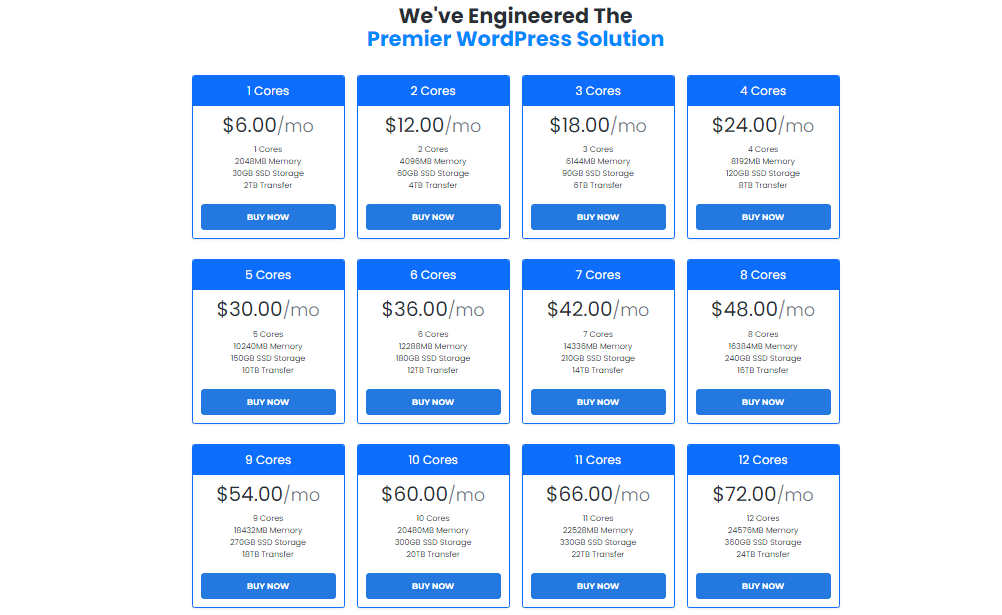
InterServer.net offers competitive WordPress hosting solutions with a range of advantages, including affordability, reliability, and excellent customer support. While it may not have the most extensive feature set, it caters well to individuals and small businesses looking for reliable and budget-friendly hosting services. Before making a decision, it’s essential to consider your specific needs and preferences to determine if InterServer.net aligns with your hosting requirements.