Looking for the best managed WordPress hosting provider can be a daunting task, but we’ve done the research for you. In this article, we’ll examine six top WordPress hosting providers: Cloudways, domain.com, Bluehost, GoDaddy, IONOS, and HostPapa, and highlight their strengths and weaknesses to help you find the best option for your needs. Here’s a brief summary of what each provider has to offer:
- Cloudways: Offers managed cloud hosting with a user-friendly interface and easy scalability. Supports multiple cloud platforms and has an optimized stack for WordPress.
- domain.com: Provides affordable hosting with a user-friendly website builder and reliable uptime. Offers scalable hosting solutions, including WordPress hosting.
- Bluehost: One of the most popular WordPress hosting providers, offering a range of affordable hosting plans with 24/7 support and a user-friendly interface.
- GoDaddy: Known for its affordable pricing and user-friendly website builder, GoDaddy also provides managed WordPress hosting with optimized performance and security.
- IONOS: Provides high-performance hosting with a focus on security and customer support. Offers multiple WordPress hosting plans, including a managed option.
- HostPapa: Offers fast and reliable hosting with 24/7 support and an easy-to-use control panel. Provides affordable managed WordPress hosting with scalable resources.
By examining each provider’s strengths and weaknesses, we’ll help you find the best WordPress hosting provider for your website, whether you’re a beginner or a seasoned pro.
The Best WordPress Managed Hosting Platforms 2023 | In-Depth Reviews
This article provides an in-depth review of the top managed WordPress hosting platforms for 2023.
The review includes a detailed analysis of each platform’s features, pricing, customer support, and overall performance to help you choose the best fit for your website.
Whether you’re a beginner or an experienced user, this review will give you the information you need to make an informed decision.
1. Cloudways: Offers managed cloud hosting with a user-friendly interface and easy scalability
Cloudways is a hosting company that caters to businesses of all sizes, from small businesses and startups to large enterprises. They offer flexible pricing plans that can accommodate a variety of needs and budgets. Their platform is designed to be user-friendly, making it easy for anyone to set up and manage their WordPress website on the cloud. With advanced features like one-click backups, staging environments, and advanced caching options, Cloudways is a popular choice for businesses looking for a reliable and high-performance hosting provider.
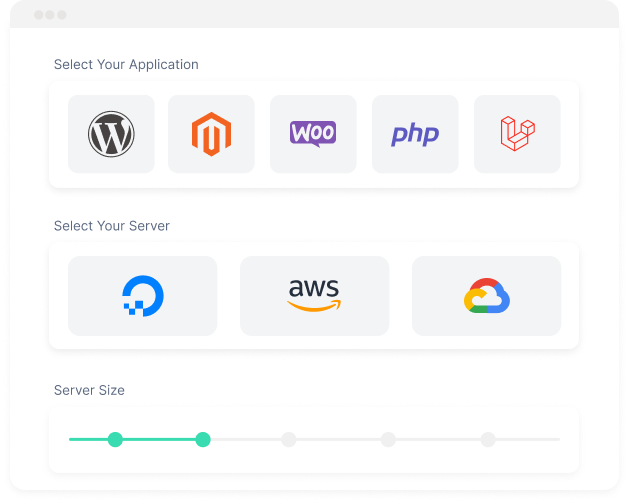
Most Important Features
Cloudways offers a wide range of features that make it a great choice for WordPress hosting.
Here are some of the most important features of Cloudways:
- Managed WordPress Hosting Cloudways is a managed WordPress hosting provider, which means they take care of server management and optimization, leaving you with more time to focus on your website.
- Multiple Cloud Providers Cloudways offers hosting on several cloud providers, including DigitalOcean, Vultr, AWS, Google Cloud, and Linode. This allows you to choose the cloud provider that best suits your needs.
- One-Click WordPress Installation With Cloudways, you can install WordPress with just one click, making it easy to get your website up and running quickly.
- Staging Environment Cloudways offers a staging environment
where you can test changes to your website before pushing them to your live site. - One-Click Backups Cloudways offers one-click backups, making it easy to backup your website and restore it if necessary.
- Advanced Caching Options Cloudways offers advanced caching options, including Redis and Varnish, which can help improve the performance of your website.
- Server Monitoring Cloudways offers server monitoring, which allows you to keep an eye on your website’s performance and uptime.
- Free SSL Certificates Cloudways offers free SSL certificates from Let’s Encrypt, making it easy to secure your website.
See also full review on Cloudways
Pros:
- Easy to Use
- High Performance
- Advanced Features
- Great Customer Support
- Flexible Pricing
Cons:
- Limited Resources
- No Email Hosting
- No Domain Registration
- No Phone Support
Pricing
Cloudways offers a range of pricing plans for their managed cloud hosting services.
The plans are based on the cloud provider chosen and the amount of resources needed, including RAM, CPU, storage, and bandwidth.
Prices start at $10 per month for the most basic plan and go up to $1,035 per month for the highest tier plan. Customers have the option to choose from five cloud providers, including DigitalOcean, Vultr, Linode, AWS, and Google Cloud Platform.
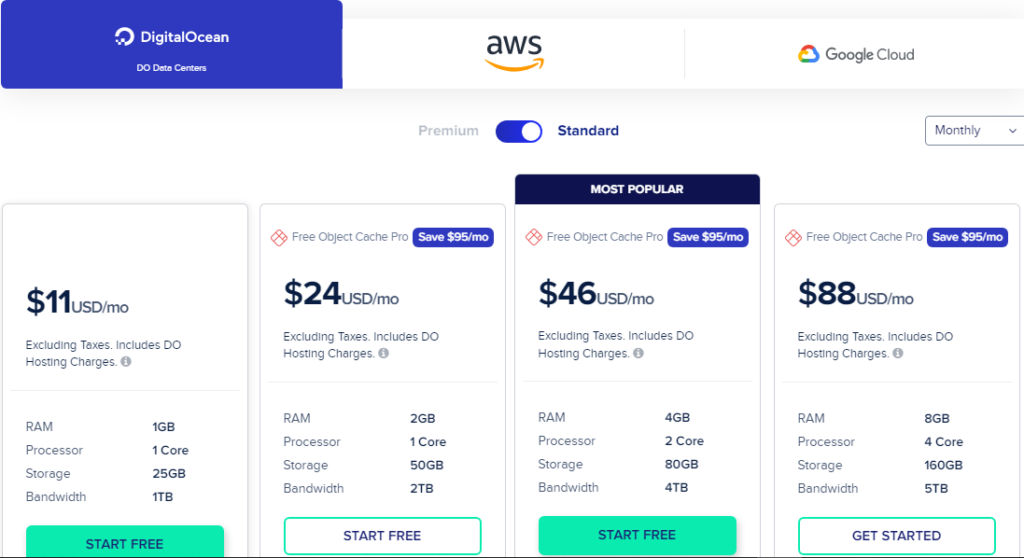
The pricing is flexible and scalable, allowing businesses of all sizes to choose a plan that fits their needs and budget. Additionally, customers can choose to pay on a monthly or hourly basis, providing even more flexibility and control over their costs.
2. domain.com: Provides affordable hosting with a user-friendly website builder and reliable uptime
Domain.com is a web hosting company that provides a variety of web hosting services, including domain registration, website hosting, email hosting, and website design tools. The company was founded in 2000 and is headquartered in Vancouver, Washington.
Domain.com is a well-established web hosting company that serves customers of all sizes, from individuals to small businesses to large enterprises. While they primarily focus on providing web hosting services and website-related tools, they also offer a variety of other services such as email hosting, website design, and marketing tools.
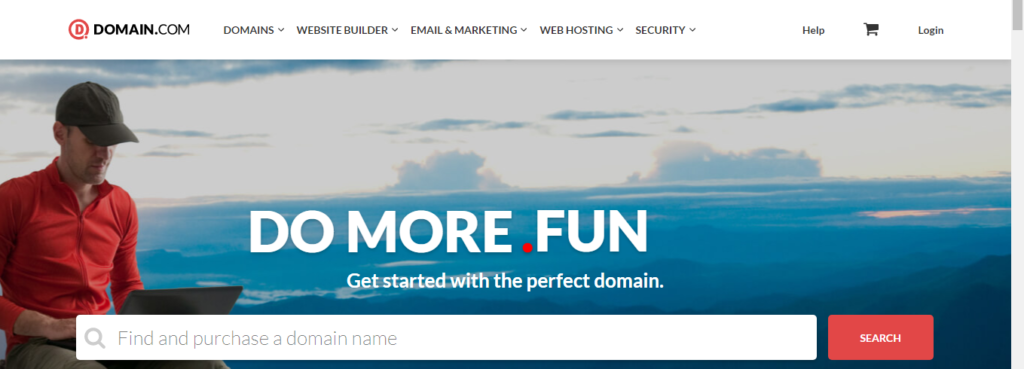
Now let’s take a look at some of the key features of domain.com WordPress Managed Hosting:
Free SSL Certificate domain.com WordPress Managed Hosting comes with a free SSL certificate, which ensures that your website is secure and helps boost your SEO rankings.
Automatic updates domain.com WordPress Managed Hosting automatically updates your WordPress core and plugins, ensuring that your website stays up-to-date and secure.
Advanced caching technology domain.com WordPress Managed Hosting uses advanced caching technology, which helps improve website speed and performance.
Automatic daily backups domain.com WordPress Managed Hosting creates daily backups of your website, ensuring that you always have a copy of your data. Expert support domain.com WordPress Managed Hosting offers 24/7 expert support through live chat, email, or phone.
Pros
- Faster website performance: domain.com WordPress Managed Hosting uses advanced caching technologies and content delivery networks (CDNs) to ensure that your website
loads quickly and efficiently. - Improved security: Security is a top priority for domain.com WordPress Managed Hosting. It includes various security measures such as regular security scans, malware removal, and automatic updates.
- Automatic backups: With domain.com WordPress Managed Hosting, you don’t have to worry about manual backups. It automatically creates daily backups of your website, ensuring that you always have a copy of your website data.
- Expert support: domain.com WordPress Managed Hosting offers expert support to its customers. You can access 24/7 customer support through live chat, email, or phone.
- Easy to use: domain.com WordPress Managed Hosting is easy to use, even for beginners. It offers a user-friendly interface and intuitive tools that make it easy to manage your website.
Cons
- Limited control: With managed hosting, you don’t have full control over your server. This can limit your ability to customize your website and make changes to the server.
- Cost: Managed hosting can be more expensive than traditional hosting services. However, the cost is worth it for the features and benefits it provides.
Pricing
- Domain.com offers a variety of web hosting plans at competitive prices, with options to meet the needs of individuals, small businesses, and larger enterprises.
- Their shared hosting plans start at $3.75 per month, and include features such as unlimited storage and bandwidth, a free domain name, and 24/7 customer support.
Their WordPress hosting plans start at $3.75 per month and include features such as automatic WordPress updates, pre-installed themes and plugins, and enhanced security measures.
Their VPS hosting plans start at $29.70 per month and offer more resources and flexibility for websites that require higher performance.
Domain.com also offers dedicated hosting plans for businesses that require the highest levels of performance and control. Their dedicated hosting plans start at $149.99 per month and include features such as a dedicated server, customizable configurations, and enterprise-level security.
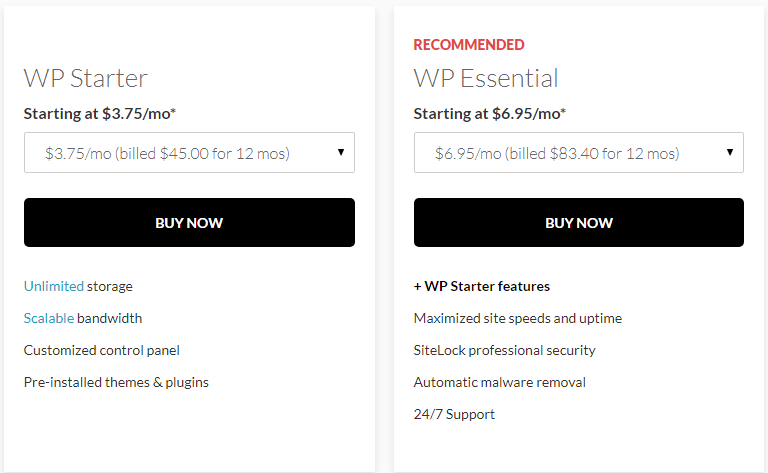
Overall, Domain.com’s hosting plans offer competitive pricing and a variety of features to meet the needs of customers of all sizes and levels of technical expertise. Additionally, they frequently offer promotional pricing and discounts to new customers.
3. Bluehost: One of the most popular WordPress hosting providers
Bluehost is one of the largest web hosting providers in the world, and it’s also one of the officially recommended hosts by WordPress.org. Bluehost’s WordPress Managed Hosting offers a range of features and benefits that make it an attractive option for website owners.
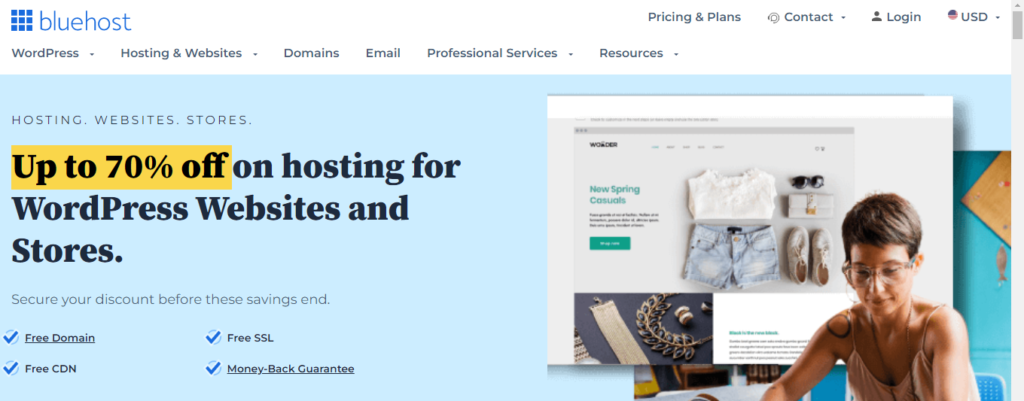
Bluehost is a well-established web hosting company that has been providing hosting services since 2003. As of 2021, Bluehost hosts over 2 million websites and is one of the top web hosting providers in the world. While Bluehost is suitable for businesses of all sizes, it is particularly popular among small to medium-sized businesses that require reliable hosting services and dedicated support. With a range of hosting options, including shared hosting, VPS hosting, dedicated hosting, and WordPress hosting, Bluehost can accommodate businesses of varying sizes and needs. Additionally, Bluehost is known for its user-friendly interface, affordable pricing, and excellent customer support, making it a great choice for businesses looking for a hassle-free hosting experience.
Now let’s take a look at some of the most important features of Bluehost’s WordPress Managed Hosting:
| Feature | Description |
|---|---|
| Automatic updates | takes care of all WordPress updates automatically, ensuring that your website is always up to date. |
| Advanced security | WordPress Managed Hosting includes advanced security features, such as SiteLock. |
| Dedicated support | support team is dedicated to WordPress and is available 24/7 to help you with any issues. |
| Scalability | WordPress Managed Hosting allows you to easily scale up your hosting as your website grows. |
| Built-in caching | includes built-in caching, which helps improve your website’s performance. |
| Site migration | offers free site migration services to help you move your website to their hosting platform. |
| Domain management | allows you to easily manage your domain name and DNS settings. |
| Staging environment | provides a staging environment, which allows you to test changes to your website before making them live. |
| Control panel | control panel is user-friendly and makes it easy to manage your hosting account. |
| Money-back guarantee | offers a 30-day money-back guarantee, so you can try their WordPress Managed Hosting risk-free. |
See also full review on Bluehost
Pros
- Optimized for WordPress
- Automatic updates
- Enhanced security
- Dedicated support
- Scalability
Cons
- Limited control
- Cost: Bluehost’s WordPress Managed Hosting is more expensive than their regular shared hosting plans.
Pricing
Bluehost’s WordPress Managed Hosting plans start at $19.95/month for the Basic plan, which includes one website, 50GB of website space, and unmetered bandwidth, as well as automatic WordPress updates and backups. The Plus plan starts at $29.95/month and includes unlimited websites, website space, and bandwidth, as well as advanced security features and a Jetpack site analytics dashboard. The Choice Plus plan starts at $39.95/month and includes all the features of the Plus plan, as well as CodeGuard Basic for website backups and domain privacy.
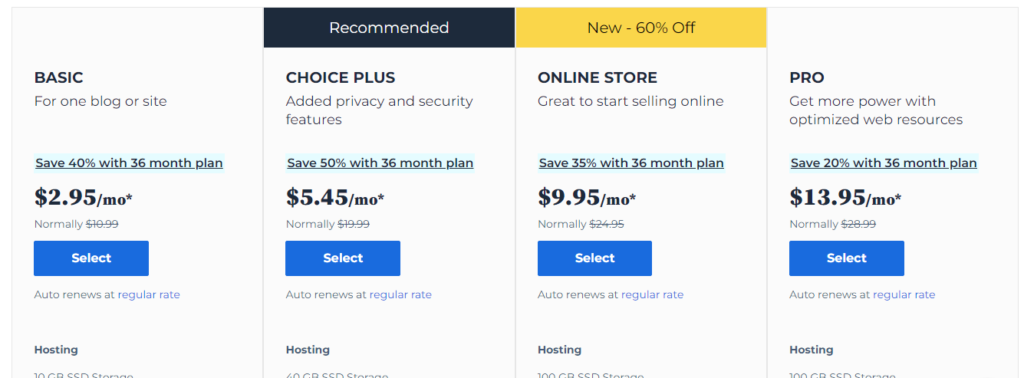
Overall, Bluehost’s pricing is competitive and offers a range of options to fit different budgets and needs. They also offer a 30-day money-back guarantee, so users can try their services risk-free.
4. GoDaddy: also provides managed WordPress hosting with optimized performance and security.
GoDaddy is a well-known name in the domain name and web hosting industry. In recent years, they have expanded their services to include WordPress Managed Hosting. WordPress Managed Hosting is a service that takes care of all the technical aspects of hosting a WordPress website, such as server maintenance, security, and updates
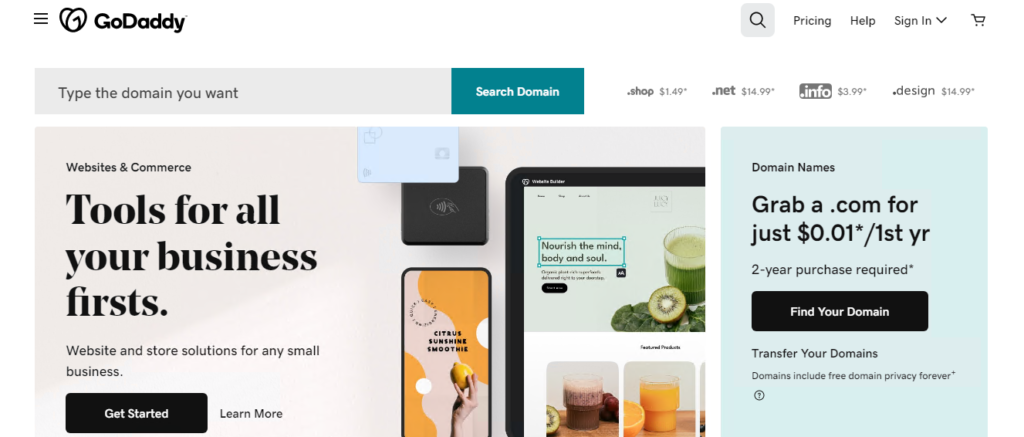
GoDaddy’s WordPress Managed Hosting is a good option for those who want to host their WordPress website with a reliable provider that offers excellent customer support, built-in security features, and automatic updates. However, it might not be the best option for those who need more customization or require a staging environment. If you’re looking for a beginner-friendly hosting option that takes care of all the technical aspects of hosting a WordPress website, GoDaddy’s WordPress Managed Hosting is definitely worth considering.
Most important features:
| Feature | Description |
|---|---|
| Automatic updates | GoDaddy automatically updates your WordPress website with the latest security patches and features. |
| Built-in security features | GoDaddy’s WordPress Managed Hosting includes built-in security features, such as daily malware scans, to keep your website safe and secure. |
| Customer support | GoDaddy provides excellent customer support, with a team available 24/7 to help you with any issues you might encounter. |
| Easy to use | GoDaddy’s WordPress Managed Hosting is designed for beginners and experts alike. The platform is user-friendly, and you can set up your website with just a few clicks. |
| Speed and performance | GoDaddy’s servers are optimized for WordPress, which means your website will load quickly and perform well. |
Pros
- Easy to use: WordPress Managed Hosting is designed for beginners and experts alike. The platform is user-friendly, and you can set up your website with just a few clicks.
- Automatic updates: automatically updates your WordPress website with the latest security patches and features, so you don’t have to worry about it.
- Excellent customer support: provides excellent customer support, with a team available 24/7 to help you with any issues you might encounter.
- Built-in security features: WordPress Managed Hosting includes built-in security features, such as daily malware scans, to keep your website safe and secure.
- Speed and performance: servers are optimized for WordPress, which means your website will load quickly and perform well.
Cons
- Limited customization: If you want to customize your website beyond the options provided by GoDaddy, you might face some limitations.
- No staging environment: WordPress Managed Hosting does not provide a staging environment, which means you cannot test changes to your website before making them live.
- Limited storage: WordPress Managed Hosting offers limited storage space, which might not be sufficient for larger websites.
Pricing
offers a range of pricing options for their services, including domain registration, web hosting, website building tools, and online marketing solutions. The pricing varies depending on the service and level of features you need. Domain registration starts at $0.99 for the first year and web hosting plans start at $4.99 per month. Website builder plans start at $9.99 per month, and online marketing solutions start at $4.99 per month.
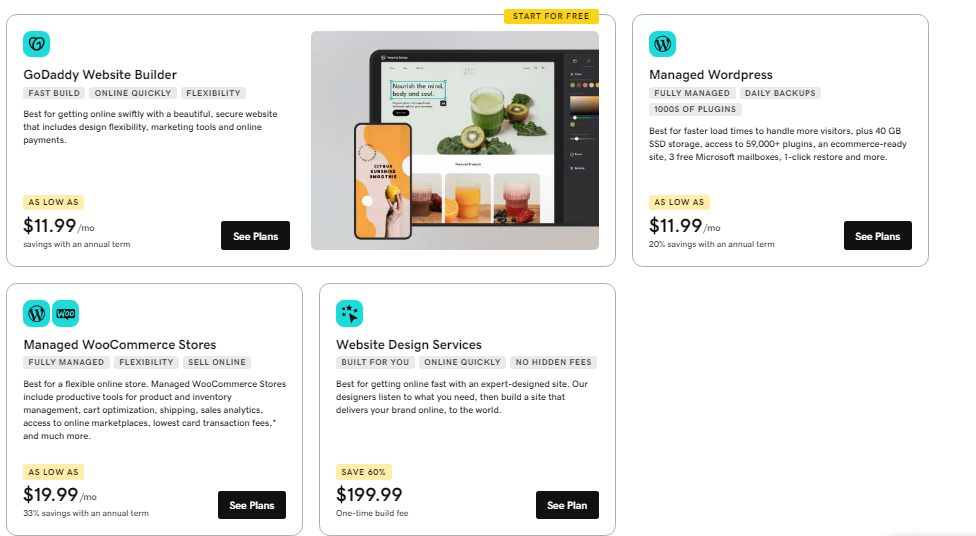
There are also various add-ons and upgrades available that can increase the overall cost. It’s important to.
5. IONOS: Provides high-performance hosting with a focus on security and customer support.
IONOS offers a range of managed WordPress hosting plans that cater to different types of websites, from small blogs to large e-commerce stores. In this article, we will take a closer look at IONOS’s managed WordPress hosting, and evaluate its pros and cons, as well as its most important features.
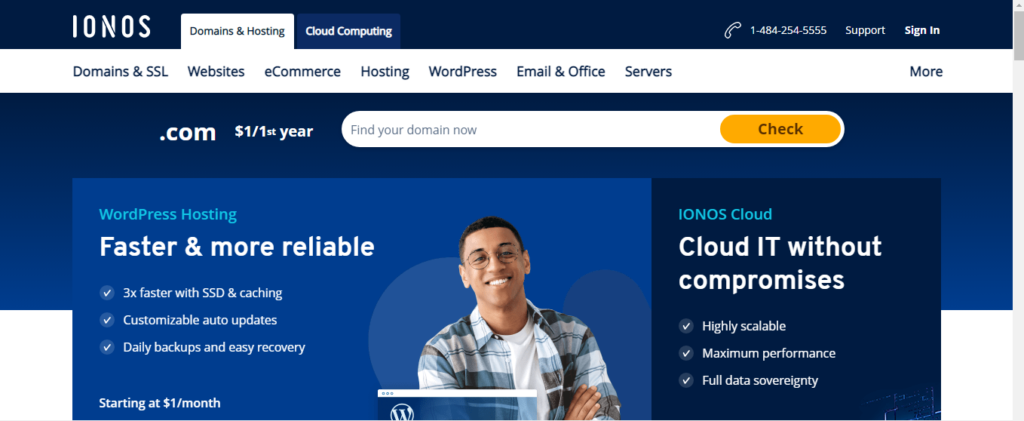
IONOS is a large web hosting company that serves customers all over the world. It is a subsidiary of the German company United Internet AG, which is one of the largest internet service providers in Europe. IONOS provides a range of web hosting services, including shared hosting, VPS hosting, dedicated hosting, and managed WordPress hosting, as well as domain registration and website builder tools. The company serves both small businesses and large enterprises, and has a customer base of over 8 million users worldwide.
Most Important Features of IONOS WordPress Managed Hosting:
Content Delivery Network (CDN) IONOS uses a CDN to speed up the delivery of content to visitors from all over the world, improving the performance of your site.
Automatic Backups IONOS provides automatic backups of your WordPress site, so you can always restore your site to a previous version if anything goes wrong.
Robust Security IONOS offers a range of security features to keep your WordPress site safe from hacking and other threats, including automatic malware scans, SSL certificates, and firewalls.
Expert Support IONOS offers 24/7 customer support, with knowledgeable and helpful staff who can assist with any technical issues you may encounter.
One-Click Install IONOS makes it easy to install WordPress with just one click, so you can get started building your site right away.
Pros
- Easy to Use: WordPress Managed Hosting is designed to be user-friendly and easy to use, even for beginners. The control panel is intuitive and easy to navigate, making it simple to manage your WordPress site.
- Great Performance: uses cutting-edge technology to ensure fast and reliable performance for WordPress sites. This includes a Content Delivery Network (CDN), which helps to speed up the delivery of content to visitors from all over the world.
- Robust Security: takes security seriously, and offers a range of security features to keep your WordPress site safe from hacking and other threats. This includes automatic malware scans, SSL certificates, and firewalls.
- Automatic Backups: provides automatic backups of your WordPress site, so you can always restore your site to a previous version if anything goes wrong.
- Excellent Support: offers 24/7 customer support, with knowledgeable and helpful staff who can assist with any technical issues you may encounter.
Cons
- Limited Customization: While offers a range of features and tools to manage your WordPress site, there are some limitations when it comes to customizing your site.
For example, you may not be able to install certain plugins or make advanced modifications to your site’s code. - Higher Cost: Compared to other hosting providers, managed WordPress hosting plans are generally more expensive. However, the extra cost may be worth it for the added convenience and performance benefits.
Pricing
IONOS offers a range of web hosting services at competitive prices.
The company’s shared hosting plans start at $1/month for the first 12 months, and then $8/month thereafter. VPS hosting plans start at $5/month, and dedicated hosting plans start at $50/month.
Managed WordPress hosting plans start at $1/month for the first 12 months, and then $10/month thereafter.
In addition to hosting plans, IONOS also offers domain registration services starting at $1/year for the first year, and then $15/year thereafter.
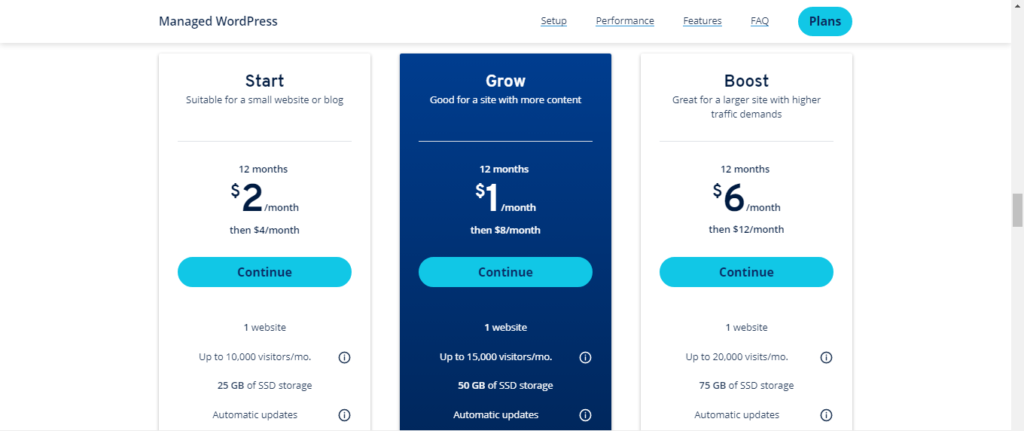
Overall, IONOS’s prices are relatively affordable, making it a good option for businesses of all sizes looking for reliable web hosting services.
6. HostPapa: Offers fast and reliable hosting with 24/7 support and an easy-to-use control panel
HostPapa is a well-known name in the web hosting industry, offering a range of hosting solutions to businesses and individuals worldwide. One of their most popular services is their WordPress Managed Hosting, which is designed to provide a hassle-free experience for WordPress users.
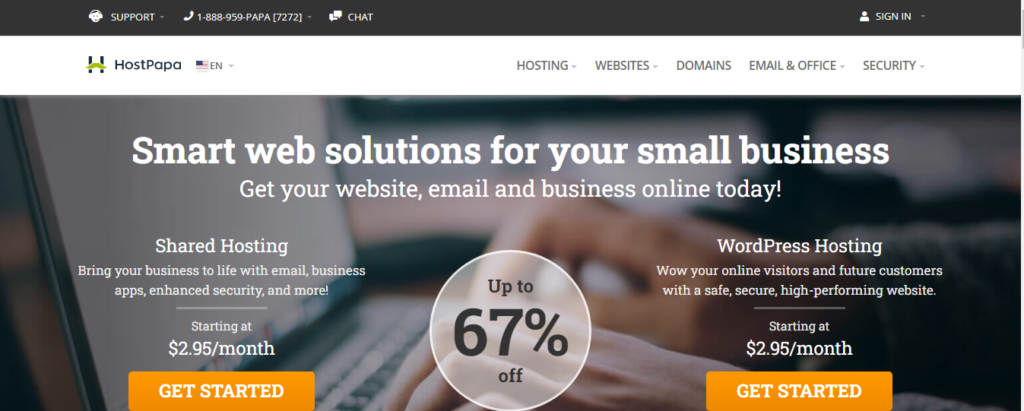
HostPapa is a mid-sized web hosting company that caters to a wide range of businesses, from small startups to larger enterprises.
The company was founded in 2006 and has since grown to become a well-established name in the hosting industry, with over 500,000 websites hosted on their platform.
HostPapa operates in over 20 countries and has data centers located around the world, allowing them to provide reliable hosting solutions to businesses of all sizes.
While HostPapa primarily focuses on web hosting, they also offer a range of other services, including website building tools, domain registration, and email hosting.
Important Features:
- Automatic updates: WordPress Managed Hosting plans come with automatic updates, ensuring that your website is always up to date with the latest software.
- Easy migration: WordPress Managed Hosting plans come with easy migration tools, making it simple to transfer your website from another hosting provider.
- Advanced security: provides advanced security features, including malware scanning, DDoS protection, and a web application firewall.
- Performance optimization: WordPress Managed Hosting plans come with performance optimization tools, ensuring that your website runs smoothly and quickly.
- 24/7 customer support: customer support team is available 24/7 to help you with any issues or questions you may have.
Pros:
- User-friendly: WordPress Managed Hosting is designed to be user-friendly, with easy-to-use tools and features that make it simple for users to manage their websites.
- Reliable performance: uses state-of-the-art servers to provide reliable performance and uptime, ensuring that your website is always up and running smoothly.
- Security: takes security seriously, providing advanced security features to protect your website from cyber threats.
- 24/7 customer support: customer support team is available 24/7 to help you with any issues or questions you may have.
- Affordable pricing: WordPress Managed Hosting plans are priced competitively, making it an affordable option for businesses and individuals.
Cons:
- Limited storage: WordPress Managed Hosting plans come with limited storage, which may not be sufficient for some users.
- Limited flexibility: WordPress Managed Hosting is designed specifically for WordPress users, which may limit flexibility for users who want to use other CMS platforms.
- Limited customization: WordPress Managed Hosting plans come with limited customization options, which may not be suitable for users who want to have more control over their website.
Pricing
- HostPapa offers a range of hosting plans at affordable prices.
Their shared hosting plans start at $3.95/month and come with unlimited bandwidth, a free domain name, and a website builder. - Their WordPress hosting plans start at $3.99/month and come with automatic updates, advanced security features, and performance optimization tools.
- HostPapa also offers VPS hosting, starting at $19.99/month, and reseller hosting, starting at $29.99/month. They also offer a 30-day money-back guarantee on all their hosting plans, allowing customers to try out their services with no risk.
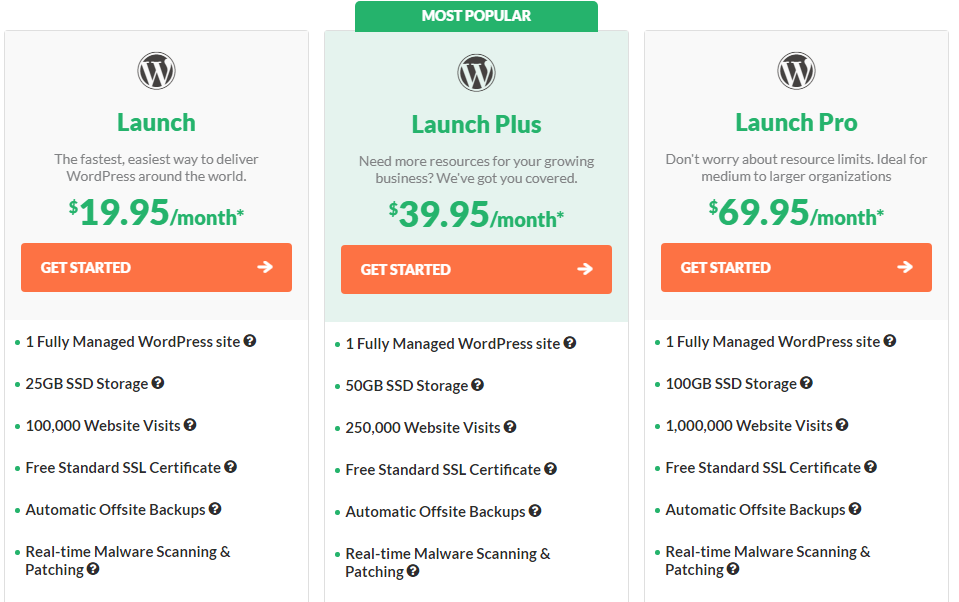
Overall, HostPapa’s pricing is competitive, making it an affordable option for businesses and individuals looking for reliable hosting solutions.
Best Managed WordPress Hosting Platforms in 2023
To save time,
you can refer to the table presented below which summarizes the key differences between
our top picks for the best managed WordPress hosting platforms in 2023.
This will help you make a quick and easy decision.
| WP Hosting Provider | Starting Price | Top Features | Uptime | Customer Support |
|---|---|---|---|---|
| Cloudways | $10/month | Managed Cloud Hosting, Multiple Cloud Providers, Easy Scaling, Automated Backups | 99.99% | 24/7 Live Chat, Email, Phone |
| Domain.com | $3.75/month | Unlimited Storage, Free Domain, Automatic WordPress Updates, Jetpack Plugin Included | 99.99% | 24/7 Live Chat, Email, Phone |
| Bluehost | $2.95/month | WordPress-Optimized Hosting, Free Domain, Automatic WordPress Installation, Built-in Caching | 99.98% | 24/7 Live Chat, Email, Phone |
| GoDaddy | $6.99/month | One-Click Staging Site, Free Domain, Automated Security Updates, Free Backups | 99.99% | 24/7 Live Chat, Email, Phone |
| IONOS | $3/month | Free Domain, Pre-Installed WordPress, Free SSL Certificate, 1&1 Site Analytics | 99.99% | 24/7 Live Chat, Email, Phone |
| HostPapa | $3.95/month | WordPress-Optimized Hosting, Free Domain, Unlimited Bandwidth, Jetpack Personal Included | 99.99% | 24/7 Live Chat, Email, Phone |
How to Choose the Best WordPress Managed Hosting Service Providers
Choosing the best WordPress managed hosting service provider
is an important decision that can impact the performance and security of your website.
Here are some factors to consider when choosing a WordPress managed hosting service:
- Performance: Look for a hosting provider that offers high performance and fast loading times. This can be achieved through the use of fast servers, caching, and content delivery networks (CDNs).
- Security: A good managed hosting service should offer advanced security
features such as regular malware scans, automatic updates, and backups.
Look for providers that offer SSL certificates and firewalls to protect your website. - Scalability: Choose a hosting provider that can accommodate your website’s growth. This includes the ability to easily upgrade your hosting plan and increase server resources as needed.
- Customer Support: A good hosting provider should offer 24/7 customer support to help you with any
technical issues that may arise.
Look for providers that offer live chat, phone, and email support. - Price: Managed WordPress hosting can be more expensive
than shared hosting, so make sure to compareprices and features to find the best value for your money.
Look for providers that offer transparent pricing and no hidden fees. - Reputation: Check reviews and ratings of the hosting provider online to get an idea of their reputation in the industry. Choose a provider with a good track record of reliability, uptime, and customer satisfaction.






One Comment